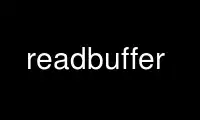
This is the command readbuffer that can be run in the OnWorks free hosting provider using one of our multiple free online workstations such as Ubuntu Online, Fedora Online, Windows online emulator or MAC OS online emulator
PROGRAM:
NAME
readbuffer - read input from devices which don't like constant stopping and starting
SYNOPSIS
readbuffer [--mlock] [size]
DESCRIPTION
readbuffer reads data on standard input and writes it to standard output. It will
internally buffer up to size megabytes of data, and will only read more data when the
buffer is at least 75% empty.
size may also be suffixed with m, k, or b to indicate that it is in megabytes (2^20),
kilobytes (2^10) or bytes.
It is intended for use in situations where many small reads are undesirable for
performance reasons, e.g. tape drives.
OPTIONS
--mlock
Calls mlock(2) to lock the buffer into memory.
Use readbuffer online using onworks.net services
