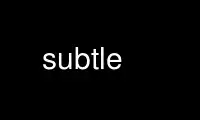
This is the command subtle that can be run in the OnWorks free hosting provider using one of our multiple free online workstations such as Ubuntu Online, Fedora Online, Windows online emulator or MAC OS online emulator
PROGRAM:
NAME
subtle - a grid-based manual tiling window manager
SYNOPSIS
subtle OPTIONS
DESCRIPTION
subtle is a manual tiling window manager with a rather uncommon approach of tiling:
Instead of relying on predefined layouts, subtle divides the screen into a grid with
customizeable slots (called gravities). For better understanding, the default config uses
a 3x3 grid and maps each gravity to one key of the numpad. With those keys, windows can be
moved directly to the desired gravity - the same can be done with tagging rules in the
config.
Another unique concept is the strict tagging: Unlike other tiling window managers, subtle
doesn´t allow weak tagging and always maps windows to virtual desktops (called views) with
matching tags, regardless of the current active view.
OPTIONS
· -c, --config=CONFIG
Load config
· -d, --display=DISPLAY
Connect to DISPLAY
· -h, --help
Show this help and exit
· -k, --check
Check config syntax
· -n, --no-randr
Disable RandR extension (required for Twinview)
· -r, --replace
Replace current window manager
· -s, --sublets=DIR
Load sublets from DIR
· -v, --version
Show version info and exit
· -l, --level=LEVEL[,LEVEL] Set logging levels
· -D, --debug
Print debugging messages
LOGLEVELS
subtle uses a loglevel system to distinguish between messages and to be able to turn
certain messages off. The level can be set with the -l or --level= options, multiple
values are comma separated without any whitespace.
· subtle -l ruby,subtlext
· subtle --level=ruby,subtlext
Default levels:
· warnings Warning messages
· sublet Sublet warnings
· error Error messages
· deprecated Deprecation warnings
Debugging levels:
· events Information about handled events
· ruby Ruby debugging messages
· xerror X11 error messages
· subtlext Debugging messages of subtlext
· subtle Subsystem messages of subtle
· debug General debugging messages
GETTING STARTED
To get started with subtle just follow the install instructions, have a look in the
INSTALL file in the tarball or check if there is a package for your distribution. If no
package is available and you want to supply one you are welcome.
Next step after installing is configuring. subtle follows the XDG specifications,
therefore can the default system config be found in $XDG_CONFIG_DIRS/subtle or in
/etc/xdg/subtle. If you prefer a user based config just copy the system config to
$XDG_CONFIG_HOME/subtle or to $HOME/.config/subtle.
If you update the config please check it with subtle -k first before starting subtle.
Inside of subtle just press Win+Return to launch a xterm which usually starts at center
gravity. Once you have a client you can play with gravites to get used to the system. It´s
really easy and straight forward, just try the various combinations of Win+Numpad number.
Use subtle online using onworks.net services
