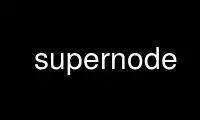
This is the command supernode that can be run in the OnWorks free hosting provider using one of our multiple free online workstations such as Ubuntu Online, Fedora Online, Windows online emulator or MAC OS online emulator
PROGRAM:
NAME
supernode - n2n supernode daemon
SYNOPSIS
supernode -l <port> [-v]
DESCRIPTION
N2N is a peer-to-peer VPN system. Supernode is a node introduction registry, broadcast
conduit and packet relay node for the n2n system. On startup supernode begins listening on
the specified UDP port for node registrations, and other packets to route. The supernode
can service any number of communities and routes packets only between members of the same
community. The supernode does not hold the community encryption key and so cannot snoop or
inject packets into the community.
Supernode can service a number of n2n communities concurrently. Traffic does not cross
between communities.
All logging goes to stdout.
OPTIONS
-l <port>
listen on the given UDP port
-v use verbose logging
EXAMPLES
supernode -l 7654 -v
Start supernode listening on UDP port 7654 with verbose output.
RESTART
When suprenode restarts it loses all registration information from associated edge nodes.
It can take up to five minutes for the edge nodes to re-register and normal traffic flow
to resume.
EXIT STATUS
supernode is a daemon and any exit is an error
Use supernode online using onworks.net services
