This is the command ti that can be run in the OnWorks free hosting provider using one of our multiple free online workstations such as Ubuntu Online, Fedora Online, Windows online emulator or MAC OS online emulator
PROGRAM:
NAME
ti — issue tracking system built on Git
SYNOPSIS
ti COMMAND [ARGUMENTS]
DESCRIPTION
ti, short for ticgit, is an issue tracker based on the Git revision control system. It
allows you to store bugs in your project in a separate ticgit or ticgit-ng branch of its
development repository, thereby keeping open issues close to the source without cluttering
the tree.
Every ticket consists of the following information:
Title A short summary of the problem. This can be compared to the subject of an e-
mail or to the first line of a Git commit message.
Ticket ID The Ticket ID (TicId) is the SHA-1 hash of the file which holds the ticket name
(which is a normalized form of the title including the time of ticket creation
and a small random number). It is used to uniquely identify a ticket.
Number Apart from TicIds, tickets can also be referred to by using their number. This
will often be preferred to TicIds when using ticgit from the command line (i.e.,
in everyday work), but ticket numbers are not persistent (they change with every
ti list invocation).
In the current version of ticgit, ti list does not show numbers any more, but
they can still be used (by counting manually).
State A ticket can either be open, resolved, invalid or put on hold.
Assignment
The e-mail address of the person working on the ticket.
Tag A custom label which tells more about the nature of a ticket. A typical example
is feature (not a bug, but a feature suggestion). ticgit associates no special
semantics to tags, you are free to choose them however you like.
Tickets can have an arbitrary number of tags.
Points You can use this integer value to assign some numerical value, such as a measure
for the importance, to each ticket. Again, ticgit does not dictate how to use
this field.
Comments Comments provide a simple form of communication between bug reporters and
developers.
COMMANDS
ti supports the following commands:
list List tickets. By default, only open issues are shown; to show tickets in other
states, use -s STATE. You can also select by tag (-t TAG) or by assignment (-a
ADDRESS). When running list, small integer numbers will be assigned to all
shown tickets; you may use them to refer to tickets in other commands until you
call list again.
state Pass a ticket ID and a state specification to set the ticket's state
information. You can omit the ticket ID to work on the current ticket.
show Show everything known about the specified ticket. You can omit the ticket ID to
show the current ticket.
new Create a new ticket. This will launch an editor to let you enter a title, more
detailled information about the issue, and some tags. Initially, the ticket
will be in the open state.
checkout Set the current ticket.
comment Add a comment to the ticket specified on the command line. If you do not pass
one, the current ticket will be used.
tag Pass a ticket ID and a tag name to add a label to an issue. You can omit the
ticket ID to tag the current ticket. If you use the -d option, the tag will be
removed instead of added.
assign Assign the specified ticket to you (or to the given user, when -u ADDRESS is
given). If you omit the ticket ID, the current ticket will be assigned.
Otherwise, you can prepend -c to the ticket ID to perform the checkout operation
after assigning the ticket.
points Pass a ticket ID and some integer to assign a point value to the given ticket.
If you only pass a number, this command manipulates the current ticket.
sync Synchronize tickets with the remote repository specified on the command line.
This uses the underlying push and pull command implemented in Git, so you can
use your usual named remotes. The default remote is origin.
recent Get a human-readable changelog of the tickets maintained by ticgit. This
command takes its information straight from the commit messages of the
ticgit(-ng) branch.
These commands show usage information about themselves when passed the --help option.
Use ti online using onworks.net services
