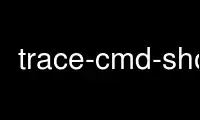
This is the command trace-cmd-show that can be run in the OnWorks free hosting provider using one of our multiple free online workstations such as Ubuntu Online, Fedora Online, Windows online emulator or MAC OS online emulator
PROGRAM:
NAME
trace-cmd-show - show the contents of the Ftrace Linux kernel tracing buffer.
SYNOPSIS
trace-cmd show [OPTIONS]
DESCRIPTION
The trace-cmd(1) show displays the contents of one of the Ftrace Linux kernel tracing
files: trace, snapshot, or trace_pipe. It is basically the equivalent of doing:
cat /sys/kernel/debug/tracing/trace
OPTIONS
-p
Instead of displaying the contents of the "trace" file, use the "trace_pipe" file. The
difference between the two is that the "trace" file is static. That is, if tracing is
stopped, the "trace" file will show the same contents each time.
The "trace_pipe" file is a consuming read, where a read of the file
will consume the output of what was read and it will not read the
same thing a second time even if tracing is stopped. This file
als will block. If no data is available, trace-cmd show will stop
and wait for data to appear.
-s
Instead of reading the "trace" file, read the snapshot file. The snapshot is made by
an application writing into it and the kernel will perform as swap between the
currently active buffer and the current snapshot buffer. If no more swaps are made,
the snapshot will remain static. This is not a consuming read.
-c cpu
Read only the trace file for a specified CPU.
-f
Display the full path name of the file that is being displayed.
-B buf
If a buffer instance was created, then the -B option will access the files associated
with the given buffer.
--tracing_on
Show if tracing is on for the given instance.
--current_tracer
Show what the current tracer is.
--buffer_size
Show the current buffer size (per-cpu)
--buffer_total_size
Show the total size of all buffers.
--ftrace_filter
Show what function filters are set.
--ftrace_notrace
Show what function disabled filters are set.
--ftrace_pid
Show the PIDs the function tracer is limited to (if any).
--graph_function
Show the functions that will be graphed.
--graph_notrace
Show the functions that will not be graphed.
--cpumask
Show the mask of CPUs that tracing will trace.
Use trace-cmd-show online using onworks.net services
