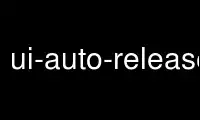
This is the command ui-auto-release-multi that can be run in the OnWorks free hosting provider using one of our multiple free online workstations such as Ubuntu Online, Fedora Online, Windows online emulator or MAC OS online emulator
PROGRAM:
NAME
ui-auto-release-multi - a tool from the ui-auto tool box.
DESCRIPTION
Documentation is fully in the usage output via "ui-auto-release-multi -H". This is just a
copy for convenience: Wrapper around ui-auto-release to run for multiple projects.
Setup cook book:
(1) On initial setup, run once to get the config dir:
ui-auto-release-multi -n -s dontcare.
(2) Add a suite: mkdir CONFFDIR/mysuite.d
(3) Add a project: touch CONFFDIR/mysuite.d/10_myproject.conf
(4) Run once again using -n: ui-auto-release-multi -n -s mysuite
The last step will show you what we are actually doing, and what
config files are sourced. In each sourced file, you may set the
special variables UAR_ARGS_ALL and UAR_ARGS -- both will be used
as arguments for the ui-auto-release call. Use UAR_ARGS_ALL in
global or per-suite config file, and set UAR_ARGS to special
project valuse in project config files. Continue configuring
your suite and check by running with -n until satisfied.
Usage: ui-auto-release-multi [-h|-H] -c arg -s arg -n
-h|-H : Get usage help; short (-h) or complete (-H).
Options:
-c arg: Config directory. ['/home/buildd/.ui-auto-release-multi']
-s arg: Select series to run.
-n : Don't actually run ui-auto-release, just show what we would do.
Use ui-auto-release-multi online using onworks.net services
