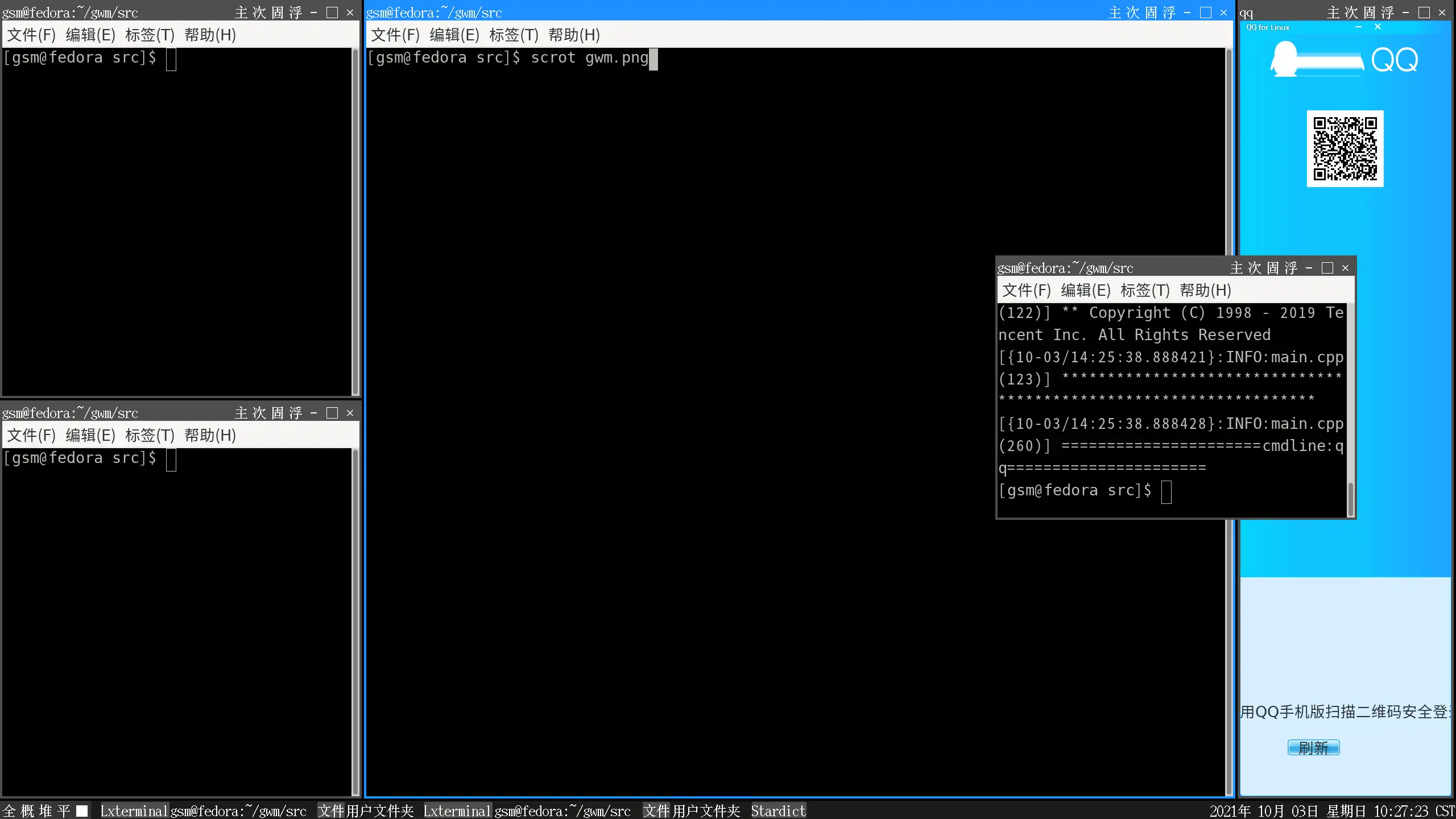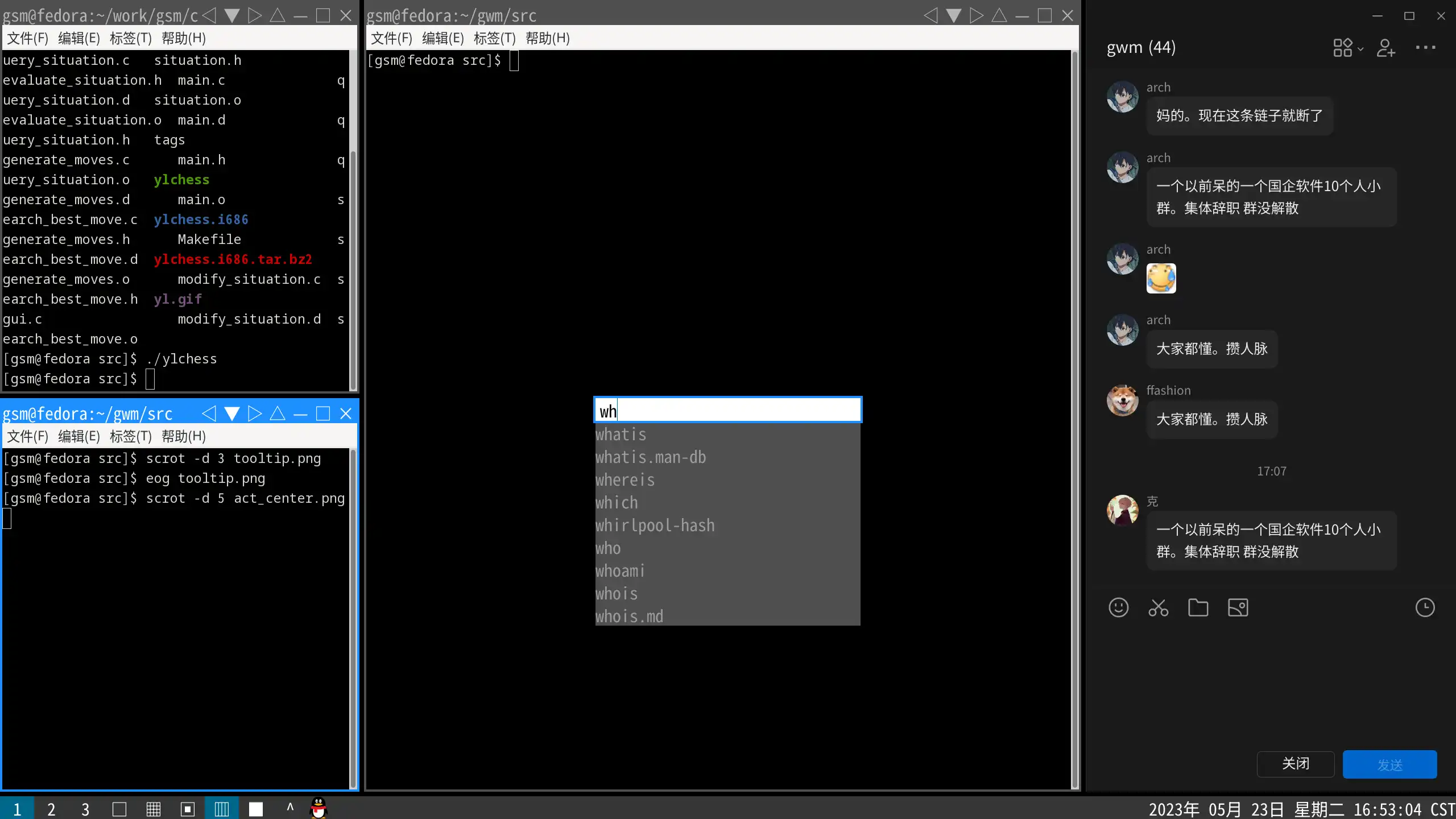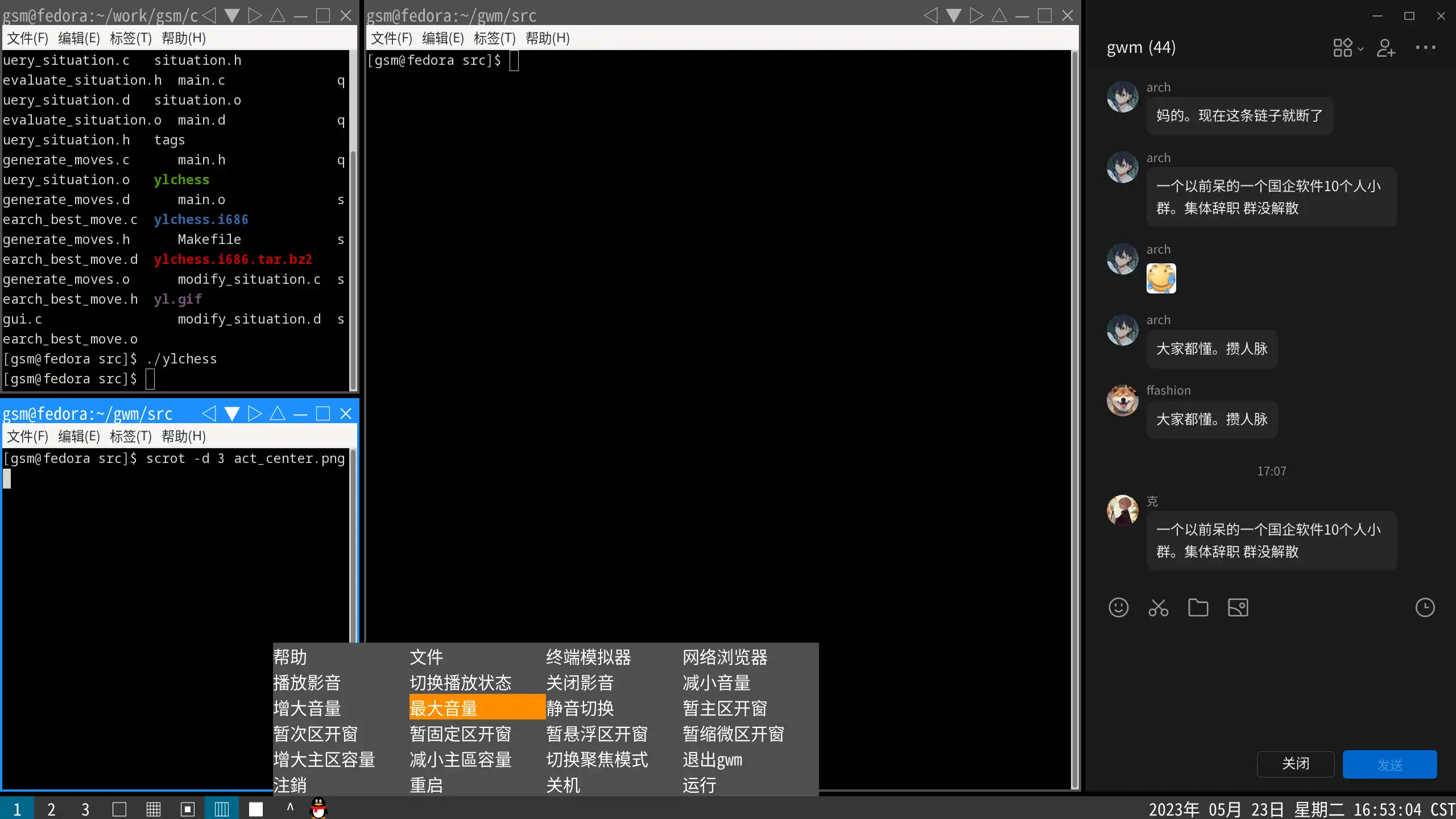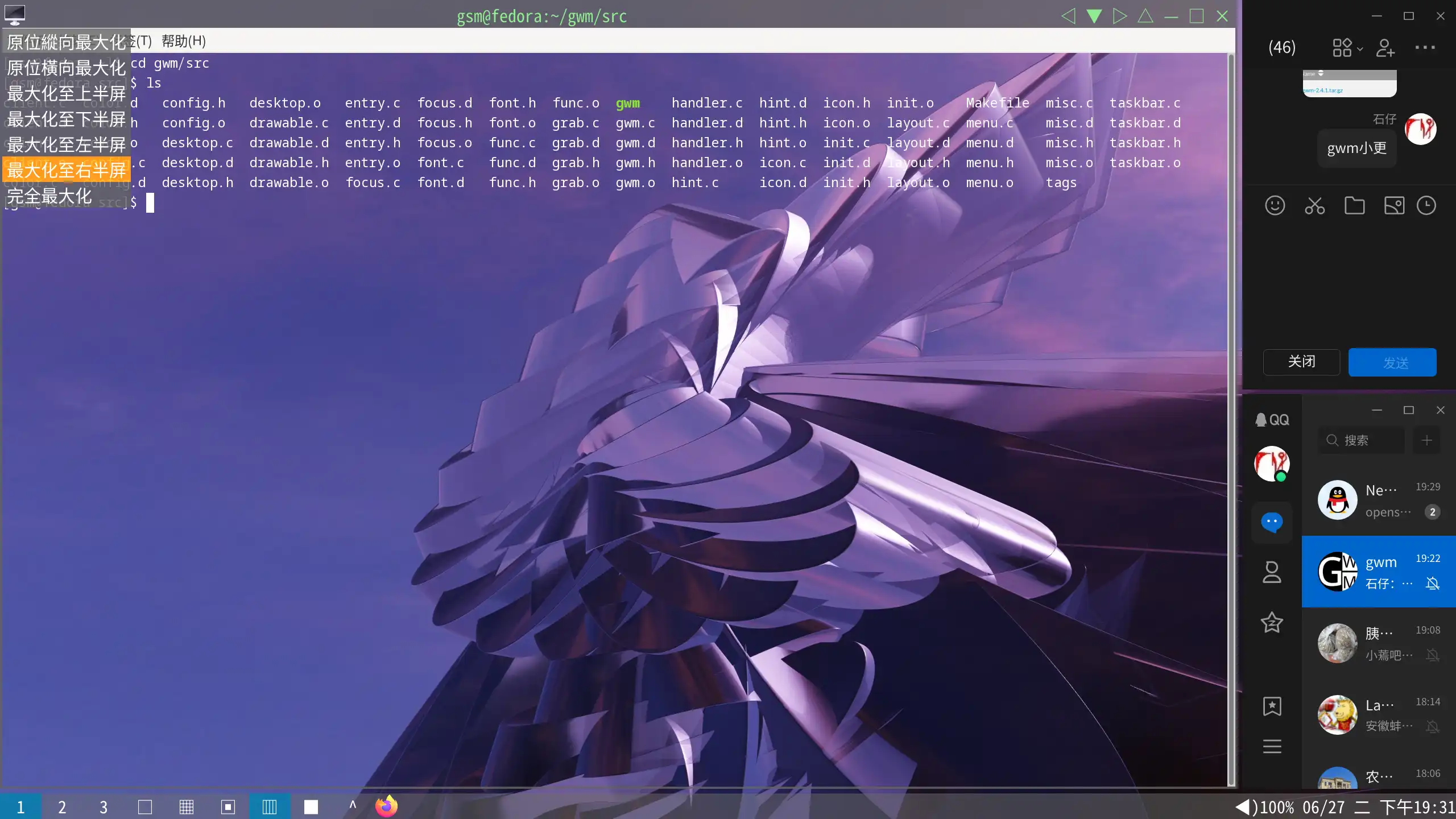This is the Linux app named gwm whose latest release can be downloaded as gwm-2.6.27.tar.gz. It can be run online in the free hosting provider OnWorks for workstations.
Download and run online this app named gwm with OnWorks for free.
Follow these instructions in order to run this app:
- 1. Downloaded this application in your PC.
- 2. Enter in our file manager https://www.onworks.net/myfiles.php?username=XXXXX with the username that you want.
- 3. Upload this application in such filemanager.
- 4. Start the OnWorks Linux online or Windows online emulator or MACOS online emulator from this website.
- 5. From the OnWorks Linux OS you have just started, goto our file manager https://www.onworks.net/myfiles.php?username=XXXXX with the username that you want.
- 6. Download the application, install it and run it.
SCREENSHOTS
Ad
gwm
DESCRIPTION
gwm(gsm's window manager),是一個用C語言編寫的基於X11的動態窗口管理器。
gwm把物理屏幕虛擬爲多個邏輯屏幕,即所謂的虛擬桌面。在邏輯上,對於每個虛擬桌面,在根窗口之上,從下至上把屏幕空間分成以下七層:桌面層、下層、平鋪層、懸浮層、停靠層、上層、全屏窗口層;從平面上,又把屏幕分爲任務欄和工作區域。其中,平鋪層的工作區域又分爲主區域、次區域、固定區域。這僅僅是邏輯上的分層,目的是爲了實現視覺上的分層。實際上,gwm通過調整窗口的疊次序來實現分層效果,並非通過重設父窗口來進行分層。上一層的窗口總是會擋着其下一層的窗口。gwm支持全屏、平鋪、堆疊、預覽四種窗口布局模式,這些模式可以在運行時動態切換。全屏模式不顯示任務欄,其他模式均顯示任務欄。任務欄由左邊的按鈕、中間的縮微欄、右邊的狀態欄組成。按鈕用於實現特定的功能,各按鈕的文字從左至右依次爲:1、2、3、□、▦、▣、▥、■、^。縮微欄,用於顯示縮微窗口,點擊縮微窗口則去縮微窗口。狀態欄顯示根窗口名字。
全屏模式是把當前窗口放置在全屏窗口層頂部並從平面上獨佔整個屏幕空間的布局模式。
平鋪模式是所有普通窗口按比例分配平鋪層的工作區域的布局模式。它把工作區域从左至右劃分爲次區域、主區域、固定區域。若固定區域沒有窗口佔用,則該區域並入主區域和次區域。若次區域沒有窗口佔用,則該區域並入主區域。三個區域各自均勻分配空間給相應的窗口。主、次區域的窗口是互爲補充的,即:若因某操作而造成主區域窗口數量比主區域可容納窗口數量多,則主區域底部的窗口移到次區域頂部;若因某操作而造成主區域窗口數量比主區域可容納窗口數量少並且次區域窗口數量大於零,則次區域頂部的窗口移到主區域底部。以下把這種規則稱爲主次區域互補。
堆疊模式是窗口之間可以堆疊、所有普通窗口按其请求的位置排列於工作區域的布局模式。
預覽模式是所有窗口平均分配工作區域空間的布局模式。若在該模式下選中窗口,則切換至上一布局模式,選中的窗口變成當前窗口,其餘窗口保持在前一布局模式中位置。若在前一布局模式爲平鋪模式,則選中的窗口移動至主區域頂部。
gwm爲所有窗口分別重設父窗口,該父窗口還包括邊框、標題欄,这两者统称窗口框架。
Features
- 用xlib+c編寫的X11窗口管理器
- gwm支持全屏、平鋪、堆疊、預覽四種窗口布局模式,並可在運行時切換
- 支持按鍵功能綁定和定位器按鈕功能綁定
- 支持窗口標題欄、邊框、菜單
- 支持任務欄和第三方任務欄
- 支持對緊急和關注請求的提示
- 支持最小化、最大化、還原、卷起、浮起窗口
- 支持操作中心
- 支持聚焦模式切換
- 支持虛擬桌面
- 支持FreeType字體
- 支持在單行輸入框內輸入並運行命令
- 支持構件功能提示
- 支持圖標
- 支持壁纸
- 支持屏保
- 支持截圖
- 自動適配屏幕DPI
- 支持配置顏色主題
- 支持國際化與本地化(Support for internationalization and localization)
- 支持設置構件和窗口不透明度
- 支持操作整組窗口
Audience
End Users/Desktop
User interface
X Window System (X11)
Programming Language
C
Database Environment
MySQL
Categories
This is an application that can also be fetched from https://sourceforge.net/projects/gsmwm/. It has been hosted in OnWorks in order to be run online in an easiest way from one of our free Operative Systems.