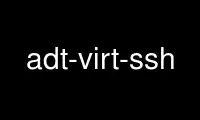
This is the command adt-virt-ssh that can be run in the OnWorks free hosting provider using one of our multiple free online workstations such as Ubuntu Online, Fedora Online, Windows online emulator or MAC OS online emulator
PROGRAM:
NAME
adt-virt-ssh - autopkgtest virtualisation server using SSH
SYNOPSIS
adt-virt-ssh [options] [-- setup script options ...]
DESCRIPTION
adt-virt-ssh provides an autopkgtest virtualisation server using SSH.
Normally adt-virt-ssh will be invoked by adt-run.
adt-virt-ssh
can use an already existing ssh target, or call a setup script to create/set up a test bed
and the ssh server.
WARNING! adt-virt-ssh will modify the target system by installing packages and running
arbitrary test code, so you are responsible for resetting the testbed youself especially
without a setup script. So use this with care.
REQUIREMENTS
adt-virt-ssh doesn't assume anything regarding the target host other than that the given
ssh connection (and networking) stay available all the time. You can provide
credententials on the command line for already working SSH hosts or use a setup script to
prepare the host for the connection (see SETUP SCRIPT below for more information), for
example to create a forwarding rule to access an adb host over ssh or fire-up a cloud
instance.
OPTIONS
-h|--help
Show the help message and exit
-d|--debug
Enable debugging output
-H hostname | --hostname=hostname
Connects and logs into the specified hostname or IP address
-l user | --login=user
Specifies the user to log in as on the remote machine.
-i identity | --identity=identity
Selects a file from which the identity (private key) for public key authentication
is read. Should usually be ~/.ssh/id_rsa, but you might consider using a different
key for tests.
-P password | --password=password
Specifies the sudo password on the remote host.
It can be the password in clear text or a file containing the password. This
password will be used to setup $SUDO_ASKPASS in the case sudo requires a password.
The runner will check if the user has sudo access with and without a password. If
the check fails, the capability "root-on-testbed" will not be available. If sudo
works, then tests that run as user will have $SUDO_ASKPASS in their environment so
that they can run sudo -A if needed.
-p port | --port=port
ssh port to use to connect to the host
-o options | --options=options
Passed verbatim to ssh; see man ssh_config
-r|--reboot
Indicate that reboot can be used in the testbed. This is useful when running
rebooting tests without a setup script (which can already declare capabilities).
-s setup_script | --setup-script=setup_script
Setup script to prepare testbed and ssh connection (See SETUP SCRIPT below for more
information). File names will be searched in both the current directory and in
/usr/share/autopkgtest/ssh-setup/ so you do not need to give the full path for
setup scripts shipped with autopkgtest.
--timeout-ssh=secs
Timeout for waiting for ssh connection, in seconds. Default is 300.
-- [setup script arguments]
All the remaining arguments following -- will be passed verbatim to the setup
script to configure the host.
CONFIGURATION FILES
If you use lots of options or hosts, you can put parts of, or the whole command line into
a text file, with one line per option. E. g. you can create a file testhost.cfg with
contents like
-Htest.example.com
-ltestuser
-Ps3kr1t
and then run
adt-run [...] --- adt-virt-ssh @testhost.cfg
The contents of the configuration file will be expanded in-place as if you would have
given its contents on the command line. Please ensure that you don't place spaces between
short options and their values, they would become a part of the argument value.
INPUT, OUTPUT AND EXIT STATUS
The behaviour of adt-virt-ssh is as described by the AutomatedTesting virtualisation
regime specification.
NOTES
adt-run does not run apt-get update at the start of a package build, which can cause a
build failure if you are using a development series template. You will need to run apt-get
update in the template yourself (e. g. using --setup-commands).
SETUP SCRIPT
adt-virt-ssh accepts a setup script in argument to prepare the testbed and the ssh
connection. A setup script is an executable that gets called with a command as first
argument, and additional options for that command.
command: open
When called with "open", the script has to create a testbed (if necessary), configure ssh,
copy ssh key into it, configure sudo, etc.
It then returns the following information on standard output with the form key=value, one
line per pair. These mostly mirror the command line options when not using a script.
Required fields:
* login: User name
* hostname: hostname or IP address
Optional fields:
* identity: Path to the private key
* password: sudo password for the user name to acquire root privileges. If not given,
and passwordless sudo does not work, the testbed will not have root privileges.
* port: SSH port on hostname, if different than 22
* capabilities: extra testbed capabilities such as "isolation-machine" or "revert", see
README.virtualisation-server.rst
If the testbed can be rebooted with keeping state, the script should advertise
"reboot".
* options: passed verbatim to ssh, see man ssh_config
* extraopts: passed verbatim to other commands; this allows extra state (such as
temporary directory names, VM identifiers, etc.) to be passed to cleanup
command: cleanup
Called when closing the testbed; should revert/remove things installed in open as much as
possible if the testbed is not ephemeral. This gets called with all the options that open
got called with, plus extraopts.
command: revert
If there is a way to reset the testbed to its pristine state (such as using VM snapshots
or rebuilding ephemeral testbeds), the script should put "revert" (and if appropriate,
"revert-full-system") into the capabilities and implement this command. This can
optionally output some or all of the ssh config keys from open() to update the
configuration, in case the hostname/IP changes.
command: wait-reboot
This can be implemented if capabilities advertise "reboot" and you need to do something
more elaborate than just waiting for the ssh port to go down and come back up after
calling "reboot". This needs to wait for testbed to shut down, boot, and re-prepare the
testbed for ssh login.
command: debug-failure
This is called when the setup script fails with nonzero or on timeouts waiting for ssh or
reboot. If available, this should output some debugging information, such as the boot log
from the serial console. Implementing this is optional.
Included scripts
autopkgtest provides setup scripts for common types of testbeds in
/usr/share/autopkgtest/ssh-setup/. Please see the comments in these scripts for how to
use them. Also, please consider using /usr/share/autopkgtest/ssh-setup/SKELETON as a basis
for writing your own.
EXAMPLES
Run the tests of the libpng source package on an existing "mytesthost":
adt-run libpng --- ssh -H mytesthost -l joe -P /tmp/joe_password
Run the tests of a click package on an Ubuntu phone with an ssh connection over ADB, using
the setup script, with specifying an option to the setup script to pick a particular
serial ID:
adt-run ./ubuntu-calculator-app ./com.ubuntu.calculator_1.3.283_all.click \
--- ssh -s /usr/share/autopkgtest/ssh-setup/adb -- -s 0123456789abcdef
Use adt-virt-ssh online using onworks.net services
