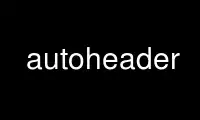
Este é o comando autoheader que pode ser executado no provedor de hospedagem gratuita OnWorks usando uma de nossas várias estações de trabalho online gratuitas, como Ubuntu Online, Fedora Online, emulador online do Windows ou emulador online do MAC OS
PROGRAMA:
NOME
autoheader - Crie um cabeçalho de modelo para configurar
SINOPSE
cabeçalho automático [OPÇÃO] ... [ARQUIVO-MODELO]
DESCRIÇÃO
Crie um arquivo de modelo de instruções C `#define 'para o` configure' usar. Para este fim,
escaneie o TEMPLATE-FILE, ou `configure.ac 'se presente, ou então` configure.in'.
-h, --Socorro
imprima esta ajuda e saia
-V, --versão
imprimir o número da versão e sair
-v, --verbose
processamento de relatórios detalhados
-d, --depurar
não remova arquivos temporários
-f, --força
considere todos os arquivos obsoletos
-W, - advertências=CATEGORIA
relatar os avisos que se enquadram em CATEGORY
Aviso Categorias incluem:
'cruzar'
problemas de compilação cruzada
Padrões de codificação GNU `gnu '(padrão nos modos gnu e gnits)
`obsoleto '
características ou construções obsoletas
`substituir '
redefinições do usuário de regras ou variáveis do Automake
`portabilidade '
problemas de portabilidade (padrão nos modos gnu e gnits)
`sintaxe '
construções sintáticas duvidosas (padrão)
`sem suporte '
recursos não suportados ou incompletos (padrão)
`todos 'todos os avisos
`sem-CATEGORIA '
desative os avisos em CATEGORY
`nenhum 'desliga todos os avisos
`erro '
trate os avisos como erros
Biblioteca diretórios:
-B, --prepend-incluir=DIR
prefixe o diretório DIR para o caminho de pesquisa
-I, --incluir=DIR
anexar o diretório DIR ao caminho de pesquisa
Use o autoheader online usando os serviços onworks.net
