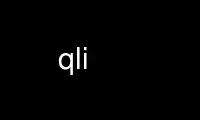
This is the command qli that can be run in the OnWorks free hosting provider using one of our multiple free online workstations such as Ubuntu Online, Fedora Online, Windows online emulator or MAC OS online emulator
PROGRAM:
NAME
qli — Query Language Interpreter
SYNOPSIS
qli [ -a application_file] [ -b buffers] [ -i startup_file] [ -n ] [ -p password] [
-t ] [ -u username] [ -v ] [ -x ] [ -y ] [ -z ]
DESCRIPTION
This manual page documents briefly the qli command.
This manual page was written for the Debian distribution because the original program does
not have a (free) manual page. Instead, it has non-free documentation you can get from
InterBase (Borland) or FireBird project sites; see at the end of the document.
qli is an interpreter for a query language on Firebird and Interbase databases.
qli is mainly provide for backwards compatibility for Interbase 4.0 and 3.3 and isn't
supported anymore at the moment. This manpage has been reconstructed from the source of
the qli tool and is likely to contain mistakes. If you find any, please report them as
bugs.
OPTIONS
-a application_file
Set the application_file.
-b buffers
Sets buffers to buffers.
-i startup_file
Set the startup_file.
-n
Turn off the banner flag.
-p password
Sets the password.
-t
Turn on sw_trace.
-u username
Sets the username.
-v
Turn on verifying.
-x
Turn on debugging. It can be changed with an internal command as well.
-y
Turn on QLI_trace.
-z
Prints out the version number before other actions.
Use qli online using onworks.net services
