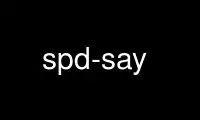
This is the command spd-say that can be run in the OnWorks free hosting provider using one of our multiple free online workstations such as Ubuntu Online, Fedora Online, Windows online emulator or MAC OS online emulator
PROGRAM:
NAME
spd-say - send text-to-speech output request to speech-dispatcher
SYNOPSIS
spd-say [options] "some text"
DESCRIPTION
spd-say sends text-to-speech output request to speech-dispatcher process which handles it
and ideally outputs the result to the audio system.
OPTIONS
-r, --rate
Set the rate of the speech (between -100 and +100, default: 0)
-p, --pitch
Set the pitch of the speech (between -100 and +100, default: 0)
-i, --volume
Set the volume (intensity) of the speech (between -100 and +100, default: 0)
-o, --output-module
Set the output module
-l, --language
Set the language (iso code)
-t, --voice-type
Set the preferred voice type (male1, male2, male3, female1, female2, female3,
child_male, child_female)
-m, --punctuation-mode
Set the punctuation mode (none, some, all)
-s, --spelling
Spell the message
-x, --ssml
Set SSML mode on (default: off)
-e, --pipe-mode
Pipe from stdin to stdout plus Speech Dispatcher
-P, --priority
Set priority of the message (important, message, text, notification, progress;
default: text)
-N, --application-name
Set the application name used to establish the connection to specified string value
(default: spd-say)
-n, --connection-name
Set the connection name used to establish the connection to specified string value
(default: main)
-w, --wait
Wait till the message is spoken or discarded
-S, --stop
Stop speaking the message being spoken in Speech Dispatcher
-C, --cancel
Cancel all messages in Speech Dispatcher
-v, --version
Print version and copyright info
-h, --help
Print this info
ENVIRONMENT
SPEECHD_ADDRESS
specifies TCP endpoint where speech-dispatcher is listening and to which spd-say
should connect. Has form of <method>:<address>, where <method> is one of
unix_socket and inet_socket. The <address> is either path to Unix domain socket if
method is unix_socket, of IP address if method is inet_socket.
Use spd-say online using onworks.net services
