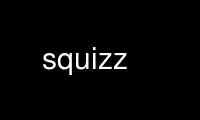
This is the command squizz that can be run in the OnWorks free hosting provider using one of our multiple free online workstations such as Ubuntu Online, Fedora Online, Windows online emulator or MAC OS online emulator
PROGRAM:
NAME
squizz - Sequence format checker
SYNOPSIS
squizz [-AShlns] [-c format] [-f format] file
OPTIONS
Following command line options are allowed:
-A Restrict detection/verification to alignment formats (conflict with -S option).
-S Restrict detection/verification to sequence formats (conflict with -A option).
-c format
Convert detected sequence/alignment into format. This option implies strict alignment
checking.
-f format
Assume input format is format. Do not try to detect the format, just verify that the
given one is correct.
-h Usage display.
-l List all supported formats.
-n Count and report detected entries. This option is only available when the detection is
restricted to a single type (with -A or -S options) and strict checks (without -s
option) are enabled.
-s Disable strict format checks (enabled by default).
DESCRIPTION
squizz is a sequence format file checker, but it has some conversion capabilities too.
squizz can detect the most common sequence and alignment formats :
* CODATA, EMBL, FASTA, GCG, GDE, GENBANK, IG, NBRF (pir), RAW, and SWISSPROT.
* CLUSTAL, FASTA, MSF, NEXUS, PHYLIP (interleaved and sequential) and STOCKHOLM.
squizz can do some conversions too, if the format the input format is supported. Only 3
types are available : sequence to sequence, alignment to alignment, and alignment to
sequence (the last one, sequence to alignment, require multiple alignments algorithms and
cannot be handled with formatting tools).
Strict format checks validate the previously detected objects, by making some sanity
checks:
- sequence strings must exists.
- alignment is made of more than one sequence.
- alignment sequence strings must have the same length.
- alignment sequence names must exists, and be unique.
Use squizz online using onworks.net services
