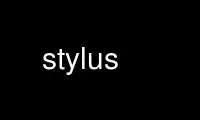
This is the command stylus that can be run in the OnWorks free hosting provider using one of our multiple free online workstations such as Ubuntu Online, Fedora Online, Windows online emulator or MAC OS online emulator
PROGRAM:
NAME
stylus - Expressive, robust, feature-rich CSS language compiler
DESCRIPTION
Usage: stylus [options] [command] [< in [> out]]
[file|dir ...]
Commands:
help [<type>:]<prop> Opens help info at MDN for <prop> in
your default browser. Optionally searches other resources of <type>: safari opera
w3c ms caniuse quirksmode
Options:
-i, --interactive
Start interactive REPL
-u, --use <path>
Utilize the Stylus plugin at <path>
-U, --inline
Utilize image inlining via data URI support
-w, --watch
Watch file(s) for changes and re-compile
-o, --out <dir>
Output to <dir> when passing files
-C, --css <src> [dest]
Convert CSS input to Stylus
-I, --include <path>
Add <path> to lookup paths
-c, --compress
Compress CSS output
-d, --compare
Display input along with output
-f, --firebug
Emits debug infos in the generated CSS that can be used by the FireStylus Firebug
plugin
-l, --line-numbers
Emits comments in the generated CSS indicating the corresponding Stylus line
-m, --sourcemap
Generates a sourcemap in sourcemaps v3 format
--sourcemap-inline
Inlines sourcemap with full source text in base64 format
--sourcemap-root <url>
"sourceRoot" property of the generated sourcemap
--sourcemap-base <path> Base <path> from which sourcemap and all sources are relative
-P, --prefix [prefix]
prefix all css classes
-p, --print
Print out the compiled CSS
--import <file>
Import stylus <file>
--include-css
Include regular CSS on @import
-D, --deps
Display dependencies of the compiled file
--disable-cache
Disable caching
-r, --resolve-url
Resolve relative urls inside imports
-V, --version
Display the version of Stylus
-h, --help
Display help information
Use stylus online using onworks.net services
