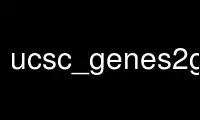
This is the command ucsc_genes2gffp that can be run in the OnWorks free hosting provider using one of our multiple free online workstations such as Ubuntu Online, Fedora Online, Windows online emulator or MAC OS online emulator
PROGRAM:
NAME
ucsc_genes2gff.pl - Convert UCSC Genome Browser-format gene files into GFF files suitable
for loading into gbrowse
SYNOPSIS
% uscsc_genes2gff.pl [options] ucsc_file1 ucsc_file2...
Options:
-src <string> Choose a source for the gene, default "UCSC"
-origin <integer> Choose a relative position to number from, default
is "1"
DESCRIPTION
This script massages the gene files available from the "tables" link of the UCSC genome
browser (genome.ucsc.edu) into a form suitable for loading of gbrowse. Warning: it only
works with the gene tables. Other tables, such as EST alignments, contours and repeats,
have their own formats which will require other scripts to parse.
To use this script, get one or more UCSC tables, either from the "Tables" link on the
browser, or from the UCSC Genome Browser FTP site. Give the table file as the argument to
this script. You may want to provide an alternative "source" field. Otherwise this
script defaults to "UCSC".
% pucsc_genes2gff.pl -src RefSeq refseq_data.ucsc > refseq.gff
The resulting GFF file can then be loaded into a Bio::DB::GFF database using the following
command:
% bulk_load_gff.pl -d <databasename> refseq.gff
Use ucsc_genes2gffp online using onworks.net services
