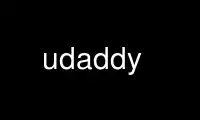
This is the command udaddy that can be run in the OnWorks free hosting provider using one of our multiple free online workstations such as Ubuntu Online, Fedora Online, Windows online emulator or MAC OS online emulator
PROGRAM:
NAME
udaddy - RDMA CM datagram setup and simple ping-pong test.
SYNOPSIS
udaddy [-s server_address] [-b bind_address] [-c connections]
[-C message_count] [-S message_size] [-p port_space]
udaddy -s server_address [-b bind_address] [-c connections]
[-C message_count] [-S message_size] [-t tos] [-p port_space]
DESCRIPTION
Establishes a set of unreliable RDMA datagram communication paths between two nodes using
the librdmacm, optionally transfers datagrams between the nodes, then tears down the
communication.
OPTIONS
-s server_address
The network name or IP address of the server system listening for communication.
The used name or address must route over an RDMA device. This option must be
specified by the client.
-b bind_address
The local network address to bind to. To bind to any address with IPv6 use -b ::0
.
-c connections
The number of communication paths to establish between the client and server. The
test uses unreliable datagram communication, so no actual connections are formed.
(default 1)
-C message_count
The number of messages to transfer over each connection. (default 10)
-S message_size
The size of each message transferred, in bytes. This value must be smaller than
the MTU of the underlying RDMA transport, or an error will occur. (default 100)
-t tos Indicates the type of service used for the communication. Type of service is
implementation dependent based on subnet configuration.
-p port_space
The port space of the datagram communication. May be either the RDMA UDP (0x0111)
or IPoIB (0x0002) port space. (default RDMA_PS_UDP)
NOTES
Basic usage is to start udaddy on a server system, then run udaddy -s server_name on a
client system.
Because this test maps RDMA resources to userspace, users must ensure that they have
available system resources and permissions. See the libibverbs README file for additional
details.
Use udaddy online using onworks.net services
