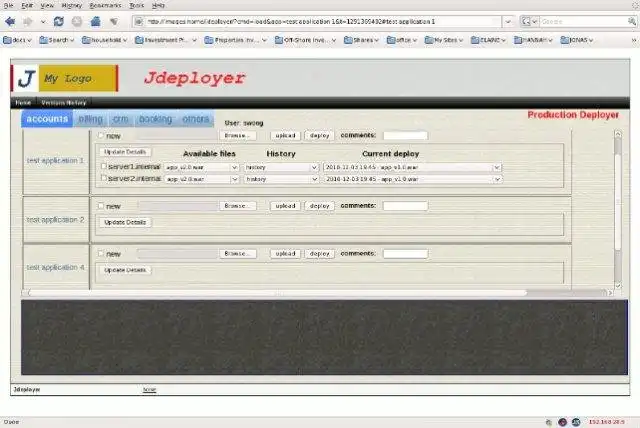This is the Linux app named Jdeployer whose latest release can be downloaded as jdeployer1.2.2.tgz. It can be run online in the free hosting provider OnWorks for workstations.
Download and run online this app named Jdeployer with OnWorks for free.
Follow these instructions in order to run this app:
- 1. Downloaded this application in your PC.
- 2. Enter in our file manager https://www.onworks.net/myfiles.php?username=XXXXX with the username that you want.
- 3. Upload this application in such filemanager.
- 4. Start the OnWorks Linux online or Windows online emulator or MACOS online emulator from this website.
- 5. From the OnWorks Linux OS you have just started, goto our file manager https://www.onworks.net/myfiles.php?username=XXXXX with the username that you want.
- 6. Download the application, install it and run it.
SCREENSHOTS
Ad
Jdeployer
DESCRIPTION
A web-based interface to remotely deploy J2EE (Java EE now) applicaitons. Does not require any database backend. Only requirements are ssh key based authentication to remote servers.
Remote deployment is language agnostic. Remote scripts are called using ssh remote command invocation. Standard scripts for remote tomcat servers are provided.
Screen Shot: https://sourceforge.net/projects/jdeployer/screenshots/286655
Features
- multifple servers
- single click deploy
- very light
- Support access control of usage by basic realm authentication
- Show current deployment
- List available deployment packages
- Show history of deployments
- Configurable branding
- very flexible script driven deploy
Audience
Information Technology
User interface
Web-based
Programming Language
PHP
Categories
This is an application that can also be fetched from https://sourceforge.net/projects/jdeployer/. It has been hosted in OnWorks in order to be run online in an easiest way from one of our free Operative Systems.