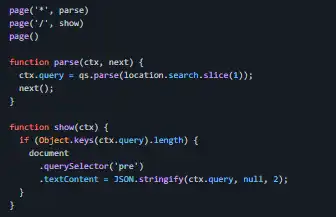This is the Linux app named page.js whose latest release can be downloaded as 1.11.5.tar.gz. It can be run online in the free hosting provider OnWorks for workstations.
Download and run online this app named page.js with OnWorks for free.
Follow these instructions in order to run this app:
- 1. Downloaded this application in your PC.
- 2. Enter in our file manager https://www.onworks.net/myfiles.php?username=XXXXX with the username that you want.
- 3. Upload this application in such filemanager.
- 4. Start the OnWorks Linux online or Windows online emulator or MACOS online emulator from this website.
- 5. From the OnWorks Linux OS you have just started, goto our file manager https://www.onworks.net/myfiles.php?username=XXXXX with the username that you want.
- 6. Download the application, install it and run it.
SCREENSHOTS
Ad
page.js
DESCRIPTION
There are multiple ways to install page.js. With package managers. Setup redirect from one path to another. Calling page.redirect with only a string as the first parameter redirects to another route. Waits for the current route to push state and after replaces it with the new one leaving the browser history clean. If you're doing selective binding you'll like want to pass { click: false } to specify this yourself. Exit routes are called when a page changes, using the context from the previous change. Create a new page instance with the given options. Use this if you need to control multiple windows (like iframes or popups) in addition to the main window. The router uses the same string-to-regexp conversion that Express does, so things like ":id", ":id?", and "*" work as you might expect.
Features
- Has the ability to pass multiple callbacks
- Flatten nested callbacks, or simply to abstract components
- page.js has a single "Context" object
- Omits queries when a user presses back
- It works in older version of Internet Explorer that don't support pushState
- Configure your environment to point to your project's main file
Programming Language
JavaScript
This is an application that can also be fetched from https://sourceforge.net/projects/page-js.mirror/. It has been hosted in OnWorks in order to be run online in an easiest way from one of our free Operative Systems.