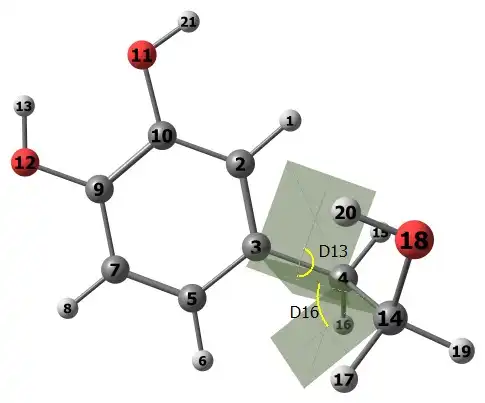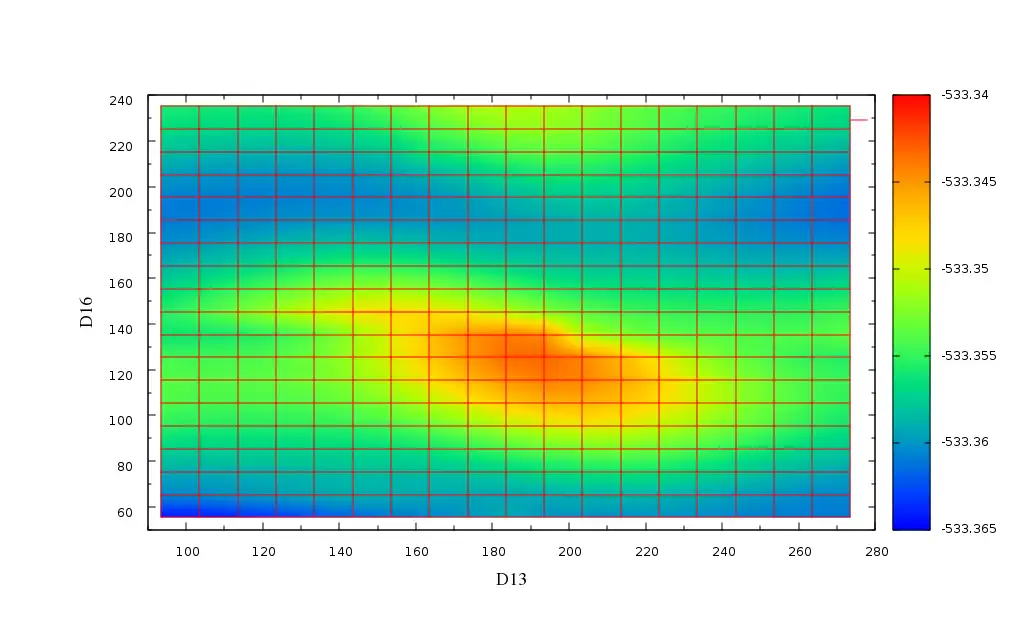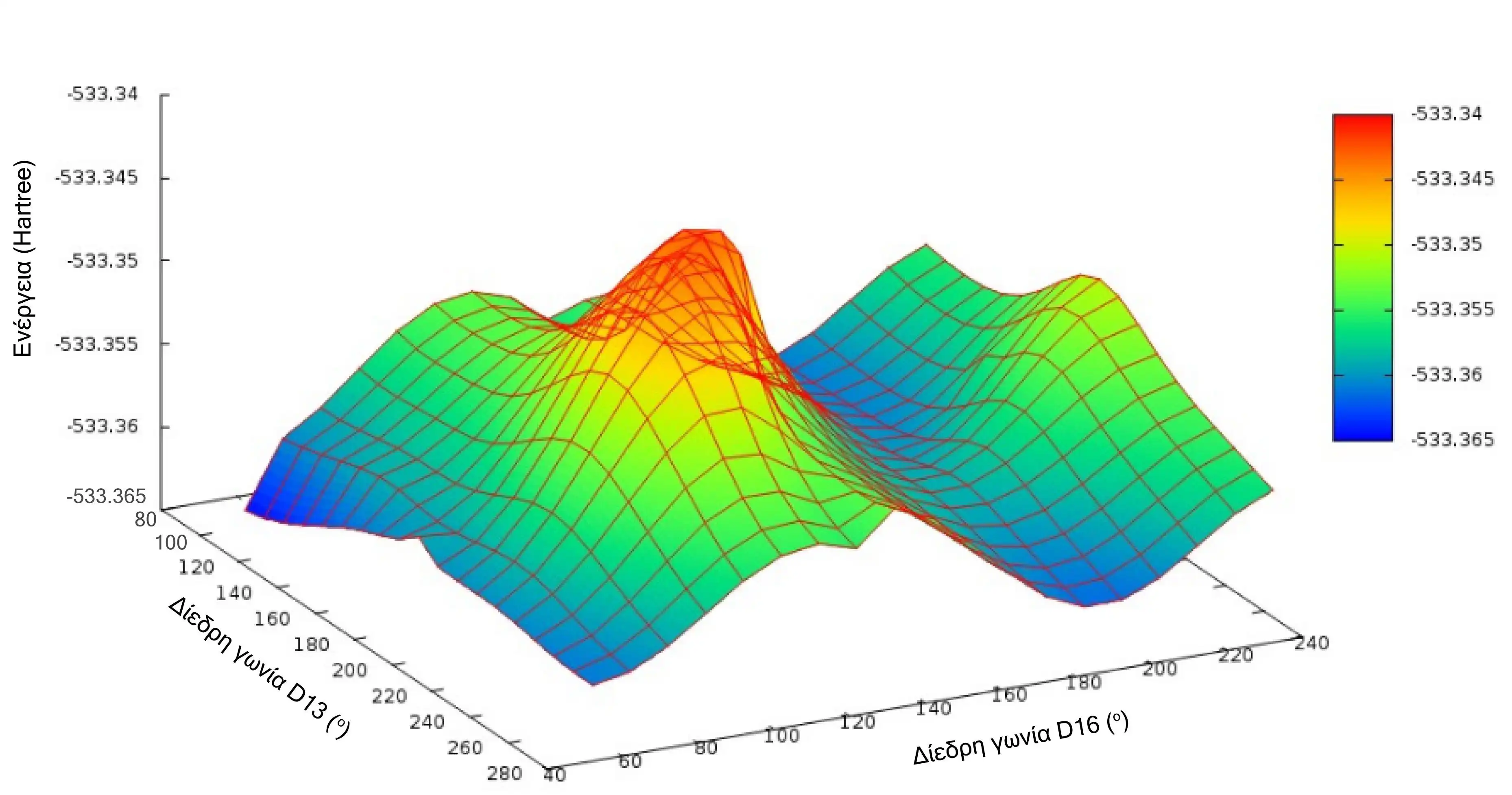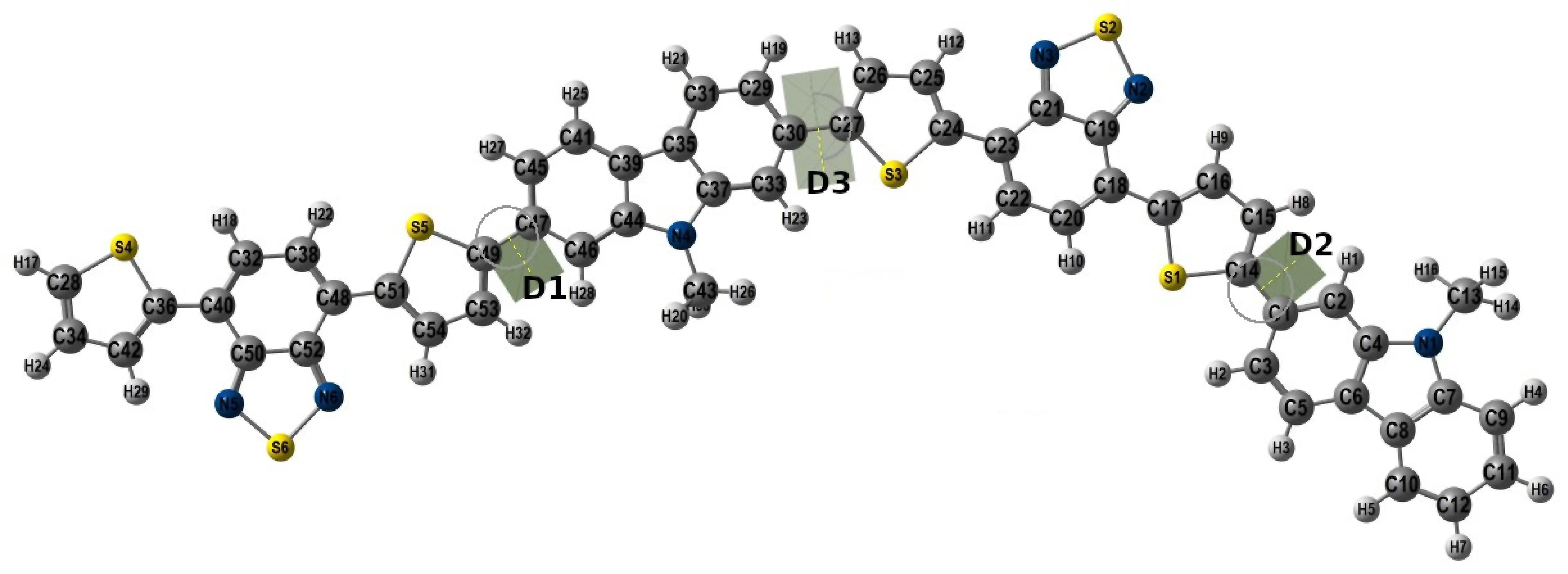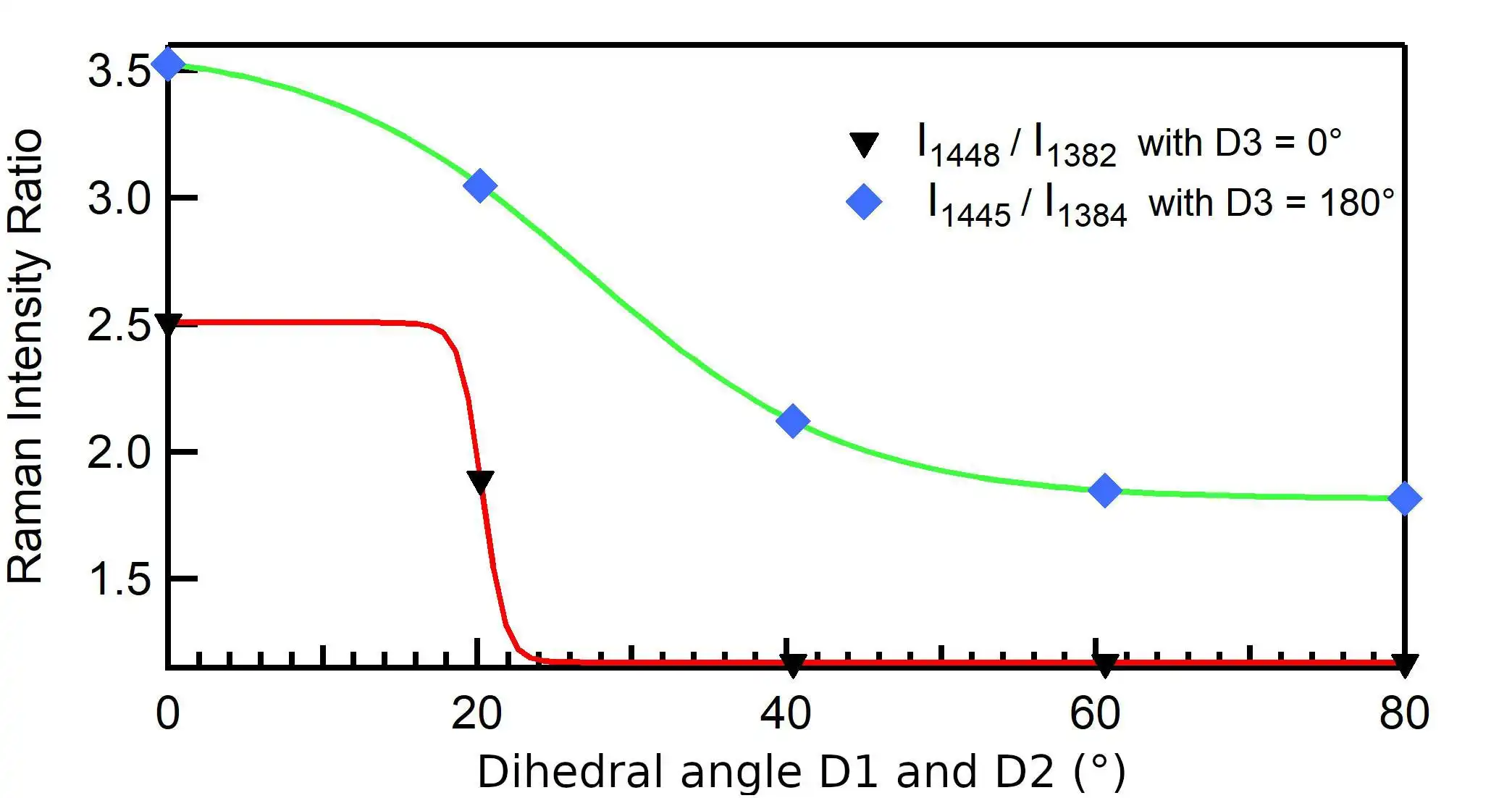This is the Windows app named Argo to run in Windows online over Linux online whose latest release can be downloaded as Argo1.2.zip. It can be run online in the free hosting provider OnWorks for workstations.
Download and run online this app named Argo to run in Windows online over Linux online with OnWorks for free.
Follow these instructions in order to run this app:
- 1. Downloaded this application in your PC.
- 2. Enter in our file manager https://www.onworks.net/myfiles.php?username=XXXXX with the username that you want.
- 3. Upload this application in such filemanager.
- 4. Start any OS OnWorks online emulator from this website, but better Windows online emulator.
- 5. From the OnWorks Windows OS you have just started, goto our file manager https://www.onworks.net/myfiles.php?username=XXXXX with the username that you want.
- 6. Download the application and install it.
- 7. Download Wine from your Linux distributions software repositories. Once installed, you can then double-click the app to run them with Wine. You can also try PlayOnLinux, a fancy interface over Wine that will help you install popular Windows programs and games.
Wine is a way to run Windows software on Linux, but with no Windows required. Wine is an open-source Windows compatibility layer that can run Windows programs directly on any Linux desktop. Essentially, Wine is trying to re-implement enough of Windows from scratch so that it can run all those Windows applications without actually needing Windows.
SCREENSHOTS
Ad
Argo to run in Windows online over Linux online
DESCRIPTION
This software carries the ancient Greek name Argo, which was the name of the ship thatbuilt Jason for the Argonauts' expedition. The choice of this name symbolizes the effort to achieve the final objective of optimum
utilization of the results from quantum chemical calculations using the GAUSSIAN program.
Our initial goal was to obtain the parameters of conformers in the conformational analysis
from GAUSSIAN program and illustrate the Potential Energy Surface (PES) and distinguish the positions of the local minima, global minimum and global maximum.
The big advantage of ARGO is that it saves enormous working time for HD graphics
of PES. This time approaches even days and for example after conformational analysis of hydroxytyrosol (HT) we constructed the PES in a few minutes.
Our code is freely available throughout the academic community with the ambition to be used, to be supplemented by others, and become an indispensable tool for optimum utilization of GAUSSIAN results.
Features
- PES
- Potential Energy Surface
- Viewer
- Gaussian 09
- 2D plot
- 3D plot
- Dihedral Angles
- Conformational Analysis
- Scan
- Raman Intensity Ratios
Programming Language
Python
This is an application that can also be fetched from https://sourceforge.net/projects/argo1/. It has been hosted in OnWorks in order to be run online in an easiest way from one of our free Operative Systems.