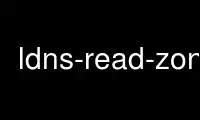
This is the command ldns-read-zone that can be run in the OnWorks free hosting provider using one of our multiple free online workstations such as Ubuntu Online, Fedora Online, Windows online emulator or MAC OS online emulator
PROGRAM:
NAME
ldns-read-zone - read a zonefile and print it
SYNOPSIS
ldns-read-zone ZONEFILE
DESCRIPTION
ldns-read-zone reads a DNS zone file and prints it. The output has 1 resource record per
line, and no pretty-printing makeup.
OPTIONS
-c Canonicalize all resource records in the zone before printing
-d Only print DNSSEC data from the zone. This option skips every record that is not of
type NSEC, NSEC3, RRSIG or DNSKEY. DS records are not printed.
-b Include Bubble Babble encoding of DS's.
-0 Print a (null) for the RRSIG inception, expiry and key data. This option can be
used when comparing different signing systems that use the same DNSKEYs for signing
but would have a slightly different timings/jitter.
-h Show usage and exit
-n Do not print the SOA record
-p Pad the SOA serial number with spaces so the number and the spaces together take
ten characters. This is useful for in file serial number increments.
-s Strip DNSSEC data from the zone. This option skips every record that is of type
NSEC, NSEC3, RRSIG or DNSKEY. DS records are still printed.
-S [[+|0]number | YYYYMMDDxx | unixtime ]
Set serial number to the given number, or when preceded by a sign, offset the
exisiting number with it. When giving the literal strings YYYYMMDDxx or unixtime,
the serial number is tried to be reset in datecounter or in unixtime format
respectively. Though is the updated serial number is smaller than the original one,
the original one is simply increased by one.
When updating a serial number, records of type NSEC, NSEC3, RRSIG and DNSKEY will
be skipped when printing the zone.
-u RR type
Mark RR type for printing in unknown type format.
-u is not meant to be used together with -U.
-U RR type
Mark RR type for not printing in unknown type format.
The first occurrence of the -U option marks all RR types for printing in unknown
type format except for the given RR type. Subsequent -U options will clear the
mark for those RR types too, so that only the given RR types will be printed in the
presentation format specific for those RR types.
-U is not meant to be used together with -u.
-v Show the version and exit
-z Sort the zone before printing (this implies -c)
Use ldns-read-zone online using onworks.net services
