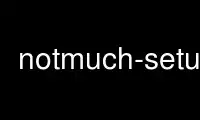
This is the command notmuch-setup that can be run in the OnWorks free hosting provider using one of our multiple free online workstations such as Ubuntu Online, Fedora Online, Windows online emulator or MAC OS online emulator
PROGRAM:
NAME
notmuch - thread-based email index, search, and tagging
SYNOPSIS
notmuch [option ...] command [arg ...]
DESCRIPTION
Notmuch is a command-line based program for indexing, searching, reading, and tagging
large collections of email messages.
This page describes how to get started using notmuch from the command line, and gives a
brief overview of the commands available. For more information on e.g. notmuch show
consult the notmuch-show(1) man page, also accessible via notmuch help show
The quickest way to get started with Notmuch is to simply invoke the notmuch command with
no arguments, which will interactively guide you through the process of indexing your
mail.
NOTE
While the command-line program notmuch provides powerful functionality, it does not
provide the most convenient interface for that functionality. More sophisticated
interfaces are expected to be built on top of either the command-line interface, or more
likely, on top of the notmuch library interface. See http://notmuchmail.org for more about
alternate interfaces to notmuch. The emacs-based interface to notmuch (available under
emacs/ in the Notmuch source distribution) is probably the most widely used at this time.
OPTIONS
Supported global options for notmuch include
--help [command-name]
Print a synopsis of available commands and exit. With an optional command name,
show the man page for that subcommand.
--version
Print the installed version of notmuch, and exit.
--config=FILE
Specify the configuration file to use. This overrides any configuration file
specified by ${NOTMUCH_CONFIG}.
--uuid=HEX
Enforce that the database UUID (a unique identifier which persists until e.g.
the database is compacted) is HEX; exit with an error if it is not. This is
useful to detect rollover in modification counts on messages. You can find this
UUID using e.g. notmuch count --lastmod
All global options except --config can also be specified after the command. For example,
notmuch subcommand --uuid=HEX is equivalent to notmuch --uuid=HEX subcommand.
COMMANDS
SETUP
The notmuch setup command is used to configure Notmuch for first use, (or to reconfigure
it later).
The setup command will prompt for your full name, your primary email address, any
alternate email addresses you use, and the directory containing your email archives. Your
answers will be written to a configuration file in ${NOTMUCH_CONFIG} (if set) or
${HOME}/.notmuch-config . This configuration file will be created with descriptive
comments, making it easy to edit by hand later to change the configuration. Or you can run
notmuch setup again to change the configuration.
The mail directory you specify can contain any number of sub-directories and should
primarily contain only files with individual email messages (eg. maildir or mh archives
are perfect). If there are other, non-email files (such as indexes maintained by other
email programs) then notmuch will do its best to detect those and ignore them.
Mail storage that uses mbox format, (where one mbox file contains many messages), will not
work with notmuch. If that's how your mail is currently stored, it is recommended you
first convert it to maildir format with a utility such as mb2md before running notmuch
setup .
Invoking notmuch with no command argument will run setup if the setup command has not
previously been completed.
OTHER COMMANDS
Several of the notmuch commands accept search terms with a common syntax. See
notmuch-search-terms(7) for more details on the supported syntax.
The search, show, address and count commands are used to query the email database.
The reply command is useful for preparing a template for an email reply.
The tag command is the only command available for manipulating database contents.
The dump and restore commands can be used to create a textual dump of email tags for
backup purposes, and to restore from that dump.
The config command can be used to get or set settings in the notmuch configuration file.
ENVIRONMENT
The following environment variables can be used to control the behavior of notmuch.
NOTMUCH_CONFIG
Specifies the location of the notmuch configuration file. Notmuch will use
${HOME}/.notmuch-config if this variable is not set.
NOTMUCH_TALLOC_REPORT
Location to write a talloc memory usage report. See talloc_enable_leak_report_full
in talloc(3) for more information.
NOTMUCH_DEBUG_QUERY
If set to a non-empty value, the notmuch library will print (to stderr) Xapian
queries it constructs.
Use notmuch-setup online using onworks.net services
