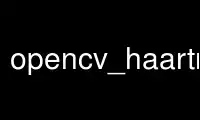
This is the command opencv_haartraining that can be run in the OnWorks free hosting provider using one of our multiple free online workstations such as Ubuntu Online, Fedora Online, Windows online emulator or MAC OS online emulator
PROGRAM:
NAME
opencv_haartraining - train classifier
SYNOPSIS
opencv_haartraining [options]
DESCRIPTION
opencv_haartraining is training the classifier. While it is running, you can already get
an impression, whether the classifier will be suitable or if you need to improve the
training set and/or parameters.
In the output:
'POS:' shows the hitrate in the set of training samples (should be equal or near to 1.0 as
in stage 0)
'NEG:' indicates the false alarm rate (should reach at least 5*10-6 to be a usable
classifier for real world applications)
If one of the above values gets 0 (zero) there is an overflow. In this case the false
alarm rate is so low, that further training doesn't make sense anymore, so it can be
stopped.
OPTIONS
opencv_haartraining supports the following options:
-data dir_name
The directory in which the trained classifier is stored.
-vec vec_file_name
The file name of the positive samples file (e.g. created by the
opencv_createsamples(1) utility).
-bg background_file_name
The background description file (the negative sample set). It contains a list of
images into which randomly distorted versions of the object are pasted for positive
sample generation.
-bg-vecfile
This option is that bgfilename represents a vec file with discrete negatives. The
default is not set.
-npos number_of_positive_samples
The number of positive samples used in training of each classifier stage. The
default is 2000.
-nneg number_of_negative_samples
The number of negative samples used in training of each classifier stage. The
default is 2000.
Reasonable values are -npos 7000 -nneg 3000.
-nstages number_of_stage
The number of stages to be trained. The default is 14.
-nsplits number_of_splits
Determine the weak classifier used in stage classifiers. If the value is
1, then a simple stump classifier is used
>=2, then CART classifier with number_of_splits internal (split) nodes is used
The default is 1.
-mem memory_in_MB
Available memory in MB for precalculation. The more memory you have the faster the
training process is. The default is 200.
-sym, -nonsym
Specify whether the object class under training has vertical symmetry or not.
Vertical symmetry speeds up training process and reduces memory usage. For
instance, frontal faces show off vertical symmetry. The default is -sym.
-minhitrate min_hit_rate
The minimal desired hit rate for each stage classifier. Overall hit rate may be
estimated as min_hit_rate^number_of_stages. The default is 0.950000.
-maxfalsealarm max_false_alarm_rate
The maximal desired false alarm rate for each stage classifier. Overall false alarm
rate may be estimated as max_false_alarm_rate^number_of_stages. The default is
0.500000.
-weighttrimming weight_trimming
Specifies whether and how much weight trimming should be used. The default is
0.950000. A decent choice is 0.900000.
-eqw Specify if initial weights of all samples will be equal.
-mode {BASIC|CORE|ALL}
Select the type of haar features set used in training. BASIC uses only upright
features, while CORE uses the full upright feature set and ALL uses the full set of
upright and 45 degree rotated feature set. The default is BASIC.
For more information on this see http://www.lienhart.de/ICIP2002.pdf.
-h sample_height
The sample height (must have the same value as used during creation). The default
is 24.
-w sample_width
The sample width (must have the same value as used during creation). The default
is 24.
-bt {DAB|RAB|LB|GAB}
The type of the applied boosting algorithm. You can choose between Discrete
AdaBoost (DAB), Real AdaBoost (RAB), LogitBoost (LB) and Gentle AdaBoost (GAB). The
default is GAB.
-err {misclass|gini|entropy}
The type of used error if Discrete AdaBoost (-bt DAB) algorithm is applied. The
default is misclass.
-maxtreesplits max_number_of_splits_in_tree_cascade
The maximal number of splits in a tree cascade. The default is 0.
-minpos min_number_of_positive_samples_per_cluster
The minimal number of positive samples per cluster. The default is 500.
The same information is shown, if opencv_haartraining is called without any
arguments/options.
EXAMPLES
TODO
Use opencv_haartraining online using onworks.net services
