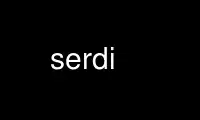
This is the command serdi that can be run in the OnWorks free hosting provider using one of our multiple free online workstations such as Ubuntu Online, Fedora Online, Windows online emulator or MAC OS online emulator
PROGRAM:
NAME
serdi - Read and write RDF syntax
SYNOPSIS
serdi [OPTION]... INPUT BASE_URI
OPTIONS
-b Fast bulk output for large serialisations.
-c PREFIX
Chop PREFIX from matching blank node IDs.
-e Eat input one character at a time, rather than a page at a time which is the
default. This is useful when reading from a pipe since output will be generated
immediately as input arrives, rather than waiting until an entire page of input has
arrived. With this option serdi uses one page less memory, but will likely be
significantly slower.
-f Keep full URIs in input (don't qualify).
-h Print the command line options.
-i SYNTAX
Read input in SYNTAX (`turtle' or `ntriples').
-o SYNTAX
Write output in SYNTAX (`turtle' or `ntriples').
-p PREFIX
Add PREFIX to blank node IDs.
-r ROOT_URI
Keep relative URIs within ROOT_URI.
-s INPUT
Parse INPUT as a string (terminates options).
-v Display version information and exit.
Use serdi online using onworks.net services
