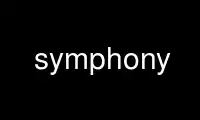
This is the command symphony that can be run in the OnWorks free hosting provider using one of our multiple free online workstations such as Ubuntu Online, Fedora Online, Windows online emulator or MAC OS online emulator
PROGRAM:
NAME
symphony - mixed-integer linear program (MILP) solver
SYNOPSIS
symphony [ -hagrtbd ] [ -u ub ] [ -p procs ] [ -n rule ] [ -v level ] [ -s cands ] [ -c
rule ] [ -k rule ] [ -m max ] [ -l pools ] [ -i iters ] [ -f parameter_file_name ] [-j
0/1] [-o tree_out_file]
DESCRIPTION
This manual page briefly documents the symphony command.
symphony is a generic MILP solver that can be invoked from the command line (through an
interactive shell or in a batch mode), or by linking to the provided callable library.
When no options are given symphony enters the interactive shell mode. Otherwise the
program enters the batch mode, for which a summary of options is included below.
OPTIONS
At a minimum, one must specify the name of the file to be read and solved.
-h help
-a no cut timeout
-d enable graph drawing
-g use cut generator
-r do repricing in root
-t trim the tree
-b don't perform branch and cut
-u ub use upper bound 'ub'
-p procs
allow 'procs' active nodes
-n i use node selection rule 'i'
-v i set verbosity to level 'i'
-s cands
use 'cands' candidates for strong branching
-k i use rule 'i' to select child
-m n allow a max of 'n' cuts to enter per iteration
-e n allow a max of 'n' cut pools
-l n k load balance level 'n' and iterations 'k'
-i n allow a max of 'n' iterations in presolve
-f file
read parameters from parameter file 'file'
-j 0/1 whether or not to generate cgl cuts
-z n set diving threshold to 'n'
-o file
output vbc-like tree information to file 'file'
Solver-specific switches:
symphony [ -H ] [ -FL file ]
-H help (solver-specific switches)
-F model
model should be read in from file 'model' (MPS format is assumed unless -D is also
present)
-L model
LP format model should be read in from file 'model'
-D data
model is in AMPL format and data is in file 'data'
Use symphony online using onworks.net services
