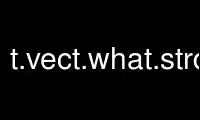
This is the command t.vect.what.strdsgrass that can be run in the OnWorks free hosting provider using one of our multiple free online workstations such as Ubuntu Online, Fedora Online, Windows online emulator or MAC OS online emulator
PROGRAM:
NAME
t.vect.what.strds - Stores raster map values at spatial and temporal positions of vector
points as vector attributes.
KEYWORDS
temporal, sampling, vector, time
SYNOPSIS
t.vect.what.strds
t.vect.what.strds --help
t.vect.what.strds input=name strds=name [column=string] method=string [where=sql_query]
[t_where=sql_query] [sampling=name[,name,...]] [--help] [--verbose] [--quiet]
[--ui]
Flags:
--help
Print usage summary
--verbose
Verbose module output
--quiet
Quiet module output
--ui
Force launching GUI dialog
Parameters:
input=name [required]
Name of the input space time vector dataset
strds=name [required]
Name of the input space time raster dataset
column=string
Name of the vector column to be created and to store sampled raster values
The use of a column name forces t.vect.what.rast to sample only values from the first
map found in an interval. Otherwise the raster map names are used as column names
method=string [required]
Aggregate operation to be performed on the raster maps
Options: disabled, average, count, median, mode, minimum, min_raster, maximum,
max_raster, stddev, range, sum, variance, diversity, slope, offset, detcoeff, quart1,
quart3, perc90, quantile, skewness, kurtosis
Default: disabled
where=sql_query
WHERE conditions of SQL statement without ’where’ keyword
Example: income < 1000 and inhab >= 10000
t_where=sql_query
WHERE conditions of SQL statement without ’where’ keyword used in the temporal GIS
framework
Example: start_time > ’2001-01-01 12:30:00’
sampling=name[,name,...]
The method to be used for sampling the input dataset
Options: start, during, overlap, contain, equal, follows, precedes
Default: start
DESCRIPTION
The module t.vect.what.strds samples a space time raster dataset at spatio-temporal
locations of a space time vector dataset.
EXAMPLE
The example is based on the space time vector dataset "precip_stations@climate_2009_2012"
created in the t.vect.observe.strds example. In below example the command fills the new
column "new_temp" with values extracted from the "tempmean_monthly" space time raster
dataset:
t.vect.what.strds input=precip_stations@climate_2009_2012 \
strds=tempmean_monthly@climate_2009_2012 \
column=new_temp method=average
Use t.vect.what.strdsgrass online using onworks.net services
