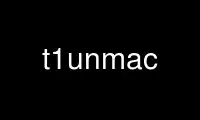
This is the command t1unmac that can be run in the OnWorks free hosting provider using one of our multiple free online workstations such as Ubuntu Online, Fedora Online, Windows online emulator or MAC OS online emulator
PROGRAM:
NAME
t1unmac - translate a Mac PostScript Type 1 font into PFA or PFB format
SYNOPSIS
t1unmac [-a|-b] [-r] [input [output]]
DESCRIPTION
t1unmac extracts POST resources from a Macintosh PostScript font file and creates a PFA
(hexadecimal) or PFB (binary) font file. The file input should be in MacBinary I or II,
AppleSingle, AppleDouble, or BinHex format, or it can be a raw resource fork. If the file
is a raw resource fork, you need to give the `--raw' option; otherwise t1unmac should
automatically figure out what kind of file you have. If the file output is not specified
output goes to the standard output.
OPTIONS
--pfa, -a
Output in PFA (ASCII) format.
--pfb, -b
Output in PFB (binary) format. This is the default.
--raw, -r
Indicates that the input is a raw resource fork.
--macbinary
Indicates that the input is in MacBinary I or II format.
--applesingle
Indicates that the input is in AppleSingle format.
--appledouble
Indicates that the input is in AppleDouble format.
--binhex
Indicates that the input is in BinHex 4.0 format.
--block-length=num, -l num
PFB only: Set the maximum output block length to num. The default length is as large
as memory allows.
--line-length=num, -l num
PFA only: Set the maximum length of encrypted lines in the output to num. (These are
the lines consisting wholly of hexadecimal digits.) The default is 64.
EXAMPLES
On Mac OS X, you can use t1unmac to translate a font into PFA or PFB format as follows:
% t1unmac --raw FONTFILENAME/..namedfork/rsrc > OUTPUT
Use t1unmac online using onworks.net services
