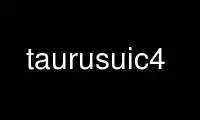
This is the command taurusuic4 that can be run in the OnWorks free hosting provider using one of our multiple free online workstations such as Ubuntu Online, Fedora Online, Windows online emulator or MAC OS online emulator
PROGRAM:
NAME
taurusuic4 - manual page for taurusuic4
*******************************************************************************
SYNOPSIS
taurusuic4 [options] <ui-file>
DESCRIPTION
******************************************************************************* taurusuic4
is deprecated since SEP11 (http://sf.net/p/sardana/wiki/SEP11) Consider using the
taurus.qt.qtgui.util.UILoadable decorator instead
*******************************************************************************
a taurus customized pyuic4
OPTIONS
--version
show program's version number and exit
-h, --help
show this help message and exit
-p PREVIEW, --preview=PREVIEW
-o FILE, --output=FILE
write generated code to FILE instead of stdout
-x, --execute
generate extra code to test and display the class
-d, --debug
show debug output
-i N, --indent=N
set indent width to N spaces, tab if N is 0 (default: 4)
-w, --pyqt3-wrapper
generate a PyQt v3 style wrapper
-T generate an additional taurus python file
taurusuic4 is deprecated since SEP11 (http://sf.net/p/sardana/wiki/SEP11) Consider using
the taurus.qt.qtgui.util.UILoadable decorator instead
******************************************************************************* taurusuic4
3.7.0
taurusuic4 *******************************February*2016*****************************TAURUSUIC4(1)
Use taurusuic4 online using onworks.net services
