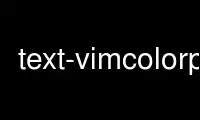
This is the command text-vimcolorp that can be run in the OnWorks free hosting provider using one of our multiple free online workstations such as Ubuntu Online, Fedora Online, Windows online emulator or MAC OS online emulator
PROGRAM:
NAME
text-vimcolor - command-line program to syntax color a file in HTML, XML or PDF
SYNOPSIS
$ text-vimcolor --format html --full-page FILENAME > OUTPUT.html
$ text-vimcolor --format xml FILENAME > OUTPUT.xml
$ text-vimcolor --format pdf FILENAME --output OUTPUT.pdf
DESCRIPTION
This program uses the Vim text editor to highlight text according to its syntax, and turn
the highlighting into HTML, XML or PDF output. It works with any file type which Vim
itself can highlight. Usually Vim will be able to autodetect the file format based on the
filename (and sometimes the contents of the file).
Exactly one filename should be given on the command line to name the input file. If none
is given input will instead be read from stdin (the standard input).
If Vim can't guess the file type automatically, it can be specified explicitly using the
"--filetype" option. For example:
$ text-vimcolor --format html --filetype prolog foo.pl > foo.html
This program is a command line interface to the Perl module Text::VimColor.
OPTIONS
The following options are understood:
--help
Show a summary of the usage, including a list of options.
--debug
Turns on debugging in the underlying Perl module. This makes it print the command
used to run Vim.
--filetype file-type
Set the type of the file explicitly. The file-type argument should be something which
Vim will recognise when set with its "filetype" option. Examples are "perl", "cpp"
(for C++) and "sh" (for Unix shell scripts). These names are case sensitive, and
should usually be all-lowercase.
--format output-format
The output format to generate. Must be one of the following:
html
Generate XHTML output, with text marked with "<span>" elements with "class"
attributes. A CSS stylesheet should be used to define the coloring, etc., for the
output. See the "--full-page" option below.
xml Output is in a simple XML vocabulary. This can then be used by other software to
do further transformations (e.g., using XSLT).
pdf XML output is generated and fed to the FOP XSL-FO processor, with an appropriate
XSL style sheet. The stylesheet uses XSLT to transform the normal XML output into
XSL-FO, which is then rendered to PDF. For this to work, the command "fop" must
be available. An output file must be specified with "--output" with this format.
Full details of the HTML and XML output formats can be found in the documentation for
Text::VimColor.
--output output-filename
Specifies the name of the output file (which will end up containing either HTML, XML
or PDF). If this option is omitted, the output will be sent to stdout (the standard
output). This option is required when the output format is PDF (because of
limitations in FOP).
--full-page
When the output format is HTML, this option will make the output a complete HTML page,
rather than just a fragment of HTML. A CSS stylesheet will be inserted inline into
the output, so the output will be useable as it is.
--no-inline-stylesheet
When the output format is HTML and "--fullpage" is given, a stylesheet is normally
inserted in-line in the output file. If this option is given it will instead be
referenced with a "<link>" element.
--let name=value
When Vim is run the value of name will be set to value using Vim's "let" command.
More than one of these options can be set. The value is not quoted or escaped in any
way, so it can be an expression. These settings take precedence over "--unlet"
options.
This option corresponds to the "vim_let" setting and method in the Perl module.
--unlet name
Prevent the value of name being set with Vim's "let" command. This can be used to
turn off default settings.
This option corresponds to the "vim_let" setting and method in the Perl module, when
used with a value of "undef".
Use text-vimcolorp online using onworks.net services
