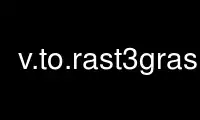
This is the command v.to.rast3grass that can be run in the OnWorks free hosting provider using one of our multiple free online workstations such as Ubuntu Online, Fedora Online, Windows online emulator or MAC OS online emulator
PROGRAM:
NAME
v.to.rast3 - Converts a vector map (only points) into a 3D raster map.
KEYWORDS
vector, conversion, voxel
SYNOPSIS
v.to.rast3
v.to.rast3 --help
v.to.rast3 input=name [layer=string] output=name column=name [--overwrite] [--help]
[--verbose] [--quiet] [--ui]
Flags:
--overwrite
Allow output files to overwrite existing files
--help
Print usage summary
--verbose
Verbose module output
--quiet
Quiet module output
--ui
Force launching GUI dialog
Parameters:
input=name [required]
Name of input vector map
Or data source for direct OGR access
layer=string
Layer number or name
Vector features can have category values in different layers. This number determines
which layer to use. When used with direct OGR access this is the layer name.
Default: 1
output=name [required]
Name for output 3D raster map
column=name [required]
Name of attribute column (data type must be numeric)
DESCRIPTION
v.to.rast3 converts a GRASS 3D vector point map to a GRASS 3D raster map.
NOTES
When converting from a 3D vector point layer to a 3D raster map a vector point is
converted into a single 3D raster cell (voxel) representing the location of the vector
point. As 3D raster cell value the database attribute of the vector point is stored with
floating point precision.
This screenshot shows the result of the v.to.rast3 test.
Visualized are the cube of the grass region, the vector
points as black dots and the voxel cells as wireframe model.
Only cells with non-null values are shown.
Use v.to.rast3grass online using onworks.net services
