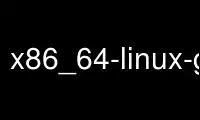
This is the command x86_64-linux-gnu-python-dbg-config that can be run in the OnWorks free hosting provider using one of our multiple free online workstations such as Ubuntu Online, Fedora Online, Windows online emulator or MAC OS online emulator
PROGRAM:
NAME
python-config - output build options for python C/C++ extensions or embedding
SYNOPSIS
python-config [ --prefix ] [ --exec-prefix ] [ --includes ] [ --libs ] [ --cflags ] [
--ldflags ] [ --extension-suffix ] [ --configdir ] [ --help ]
DESCRIPTION
python-config helps compiling and linking programs, which embed the Python interpreter, or
extension modules that can be loaded dynamically (at run time) into the interpreter.
OPTIONS
--cflags
print the C compiler flags.
--ldflags
print the flags that should be passed to the linker.
--includes
similar to --cflags but only with -I options (path to python header files).
--libs similar to --ldflags but only with -l options (used libraries).
--prefix
prints the prefix (base directory) under which python can be found.
--exec-prefix
print the prefix used for executable program directories (such as bin, sbin, etc).
--extension-suffix
print suffix used for extension modules (including the _d modified for debug
builds).
--configdir
prints the path to the configuration directory under which the Makefile, etc. can
be found).
--help print the usage message.
EXAMPLES
To build the singe-file c program prog against the python library, use
gcc $(python-config --cflags --ldflags) progr.cpp -o progr.cpp
The same in a makefile:
CFLAGS+=$(shell python-config --cflags)
LDFLAGS+=$(shell python-config --ldflags)
all: progr
To build a dynamically loadable python module, use
gcc $(python-config --cflags --ldflags) -shared -fPIC progr.cpp -o progr.so
Use x86_64-linux-gnu-python-dbg-config online using onworks.net services
