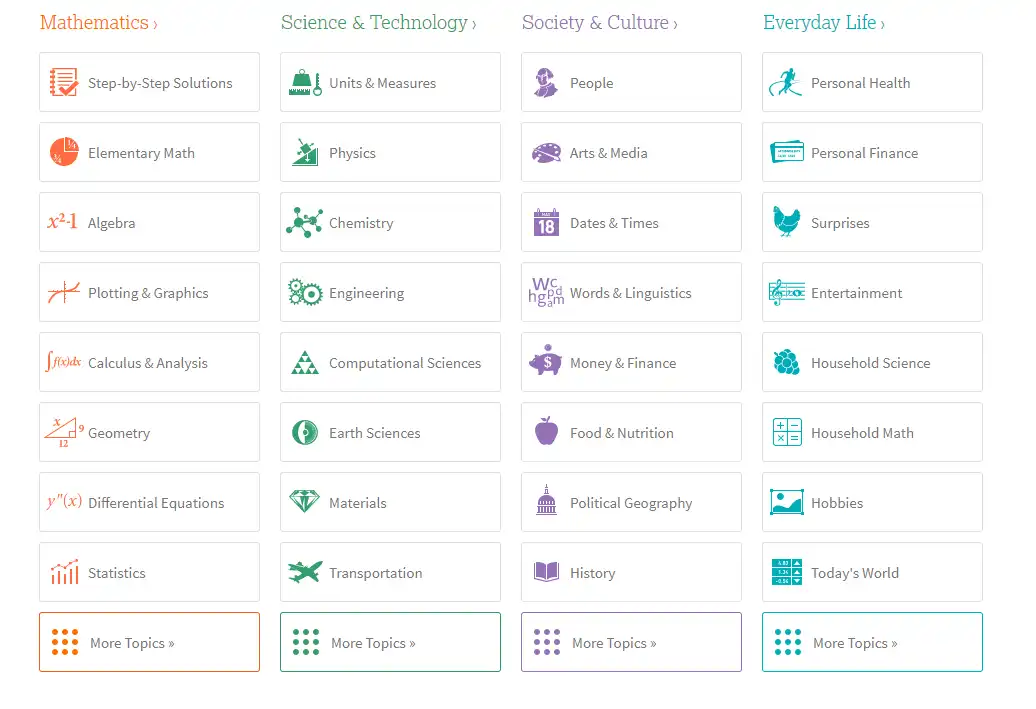This is the Windows app named moosha-ai whose latest release can be downloaded as moosha-0.2.exe. It can be run online in the free hosting provider OnWorks for workstations.
Download and run online this app named moosha-ai with OnWorks for free.
Follow these instructions in order to run this app:
- 1. Downloaded this application in your PC.
- 2. Enter in our file manager https://www.onworks.net/myfiles.php?username=XXXXX with the username that you want.
- 3. Upload this application in such filemanager.
- 4. Start any OS OnWorks online emulator from this website, but better Windows online emulator.
- 5. From the OnWorks Windows OS you have just started, goto our file manager https://www.onworks.net/myfiles.php?username=XXXXX with the username that you want.
- 6. Download the application and install it.
- 7. Download Wine from your Linux distributions software repositories. Once installed, you can then double-click the app to run them with Wine. You can also try PlayOnLinux, a fancy interface over Wine that will help you install popular Windows programs and games.
Wine is a way to run Windows software on Linux, but with no Windows required. Wine is an open-source Windows compatibility layer that can run Windows programs directly on any Linux desktop. Essentially, Wine is trying to re-implement enough of Windows from scratch so that it can run all those Windows applications without actually needing Windows.
SCREENSHOTS
Ad
moosha-ai
DESCRIPTION
An intelligent virtual assistant (IVA) or intelligent personal assistant (IPA) is a software agent that can perform tasks or services for an individual based on commands or questions. Sometimes the term "chatbot" is used to refer to virtual assistants generally or specifically accessed by online chat. In some cases, online chat programs are exclusively for entertainment purposes. Some virtual assistants are able to interpret human speech and respond via synthesized voices. Users can ask their assistants questions, control home automation devices and media playback via voice, and manage other basic tasks such as email, to-do lists, and calendars with verbal (spoken?) commands.[1] A similar concept, however with differences, lays under the dialogue systems.[2]
As of 2017, the capabilities and usage of virtual assistants are expanding rapidly, with new products entering the market and a strong emphasis on both email and voice user interfaces. Apple and Google have large installed bases
Features
- Constraint Logic Programming
- Combinatorial Optimization
- virtual assiant
- google sopport
- Interval Arithmetic
Programming Language
Python
Database Environment
ADO.NET
Categories
This is an application that can also be fetched from https://sourceforge.net/projects/moosha/. It has been hosted in OnWorks in order to be run online in an easiest way from one of our free Operative Systems.