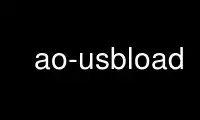
This is the command ao-usbload that can be run in the OnWorks free hosting provider using one of our multiple free online workstations such as Ubuntu Online, Fedora Online, Windows online emulator or MAC OS online emulator
PROGRAM:
NAME
ao-usbload - flash a program to an ARM-based AltOS device
SYNOPSIS
ao-usbload [-T tty-device] [--tty tty-device] [-D altos-device] [--device altos-device]
[--cal radio-calibration] [--serial erial-number] file.elf or file.ihx
DESCRIPTION
ao-usbload loads the specified .elf or .ihx file into the target device flash memory via
the AltOS boot loader, using either existing serial number and radio calibration values or
taking either of those from the command line.
OPTIONS
-T tty-device | --tty tty-device
This selects which tty device the debugger uses to communicate with the target
device. The special name 'BITBANG' directs ao-dbg to use the cp2103 connection,
otherwise this should be a usb serial port connected to a suitable cc1111 debug
node.
-D AltOS-device | --device AltOS-device
Search for a connected device. This requires an argument of one of the following
forms:
TeleMega:2
TeleMega
2
Leaving out the product name will cause the tool to select a suitable product,
leaving out the serial number will cause the tool to match one of the available
devices.
-s serial-number | --serial serial-number
This programs the device serial number into the image. If no serial number is
specified, then the existing serial number, if any, will be read from the device.
-c radio-calibration | --cal radio-calibration This programs the
radio calibration value into the image for hardware which doesn't have any eeprom
storage for this value. If no calibration value is specified, an existing
calibration value will be used. The value here can be computed given the current
radio calibration value, the measured frequency and the desired frequency:
cal' = cal * (desired/measured)
The default calibration value is 7119667.
USAGE
ao-usbload reads the specified .elf file into memory, edits the image to customize it
using the specified serial number and radio calibration values. It then connects to the
debug dongle and writes the program to the target device flash memory.
Use ao-usbload online using onworks.net services
