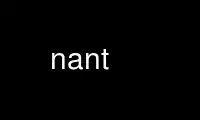
This is the command nant that can be run in the OnWorks free hosting provider using one of our multiple free online workstations such as Ubuntu Online, Fedora Online, Windows online emulator or MAC OS online emulator
PROGRAM:
NAME
NAnt - .NET build tool similar to Ant
SYNOPOSIS
nant [OPTIONS] <target> ...
DESCRIPTION
NAnt is a .Net build tool similar to Ant. The build environment is configured using an
XML file and extended using .Net classes rather than executing separate shell-based
commands. Each task is run by an object that implements a particular Task interface.
COMMON OPTIONS
The following are the most common options
-t[argetframework]:<text>
Specifies the framework to target
-defaultframework:<text>
Specifies the framework to target (Short format: /k)
-buildfile:<text>
Use given buildfile (Short format: /f)
-D:<name>=<value>
Use value for given property
A file ending in .build will be used if no buildfile is specified.
@<file>
Insert command-line settings from a text file.
OTHER OPTIONS
-debug[+|-]
Displays debug information during build process
-e[macs][+|-]
Produce logging information without adornments
-ext[ension]:<text>
Load NAnt extensions from the specified assembly
-find[+|-]
Search parent directories for build file
-h[elp][+|-]
Prints a help message summarising the options.
-indent:<number>
Indentation level of build output
-l[ogfile]:<filename>
Use value as name of log output file
-listener:<text>
Add an instance of class as a project listener
-logger:<text>
Use given type as logger
-nologo[+|-]
Suppresses display of the logo banner
-projecthelp[+|-]
Prints project help information
-q[uiet][+|-]
Displays only error or warning messages during build process
-v[erbose][+|-]
Displays more information during build process
Use nant online using onworks.net services
