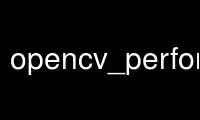
This is the command opencv_performance that can be run in the OnWorks free hosting provider using one of our multiple free online workstations such as Ubuntu Online, Fedora Online, Windows online emulator or MAC OS online emulator
PROGRAM:
NAME
opencv_performance - evaluate the performance of the classifier
SYNOPSIS
opencv_performance [options]
DESCRIPTION
opencv_performance evaluates the performance of the classifier. It takes a collection of
marked up test images, applies the classifier and outputs the performance, i.e. number of
found objects, number of missed objects, number of false alarms and other information.
When there is no such collection available test samples may be created from single object
image by the opencv_createsamples(1) utility. The scheme of test samples creation in this
case is similar to training samples
In the output, the table should be read:
'Hits' shows the number of correctly found objects
'Missed'
shows the number of missed objects (must exist but are not found, also known as
false negatives)
'False'
shows the number of false alarms (must not exist but are found, also known as false
positives)
OPTIONS
opencv_performance supports the following options:
-data classifier_directory_name
The directory, in which the classifier can be found.
-info collection_file_name
File with test samples description.
-maxSizeDiff max_size_difference
Determine the size criterion of reference and detected coincidence. The default is
1.500000.
-maxPosDiff max_position_difference
Determine the position criterion of reference and detected coincidence. The
default is 0.300000.
-sf scale_factor
Scale the detection window in each iteration. The default is 1.200000.
-ni Don't save detection result to an image. This could be useful, if
collection_file_name contains paths.
-nos number_of_stages
Number of stages to use. The default is -1 (all stages are used).
-rs roc_size
The default is 40.
-h sample_height
The sample height (must have the same value as used during creation). The default
is 24.
-w sample_width
The sample width (must have the same value as used during creation). The default
is 24.
The same information is shown, if opencv_performance is called without any
arguments/options.
EXAMPLES
To create training samples from one image applying distortions and show the results:
opencv_performance -data trainout -info tests.dat
Use opencv_performance online using onworks.net services
