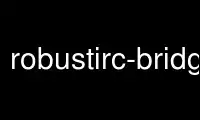
This is the command robustirc-bridge that can be run in the OnWorks free hosting provider using one of our multiple free online workstations such as Ubuntu Online, Fedora Online, Windows online emulator or MAC OS online emulator
PROGRAM:
NAME
robustirc-bridge - bridge between IRC and RobustIRC
SYNOPSIS
robustirc-bridge [-listen address] [-network address] [-socks address] [-tls_ca_file path]
[-tls_cert_path path] [-tls_key_path path] [-motd_path path]
DESCRIPTION
robustirc-bridge allows you to connect to a RobustIRC network using your regular IRC
client (such as irssi, WeeChat, XChat, etc).
It can be used as a SOCKS proxy for IRC clients which support SOCKS proxies, or it can be
run for a specific RobustIRC network, in which case it will listen on a port
(localhost:6667 by default) and talk IRC.
OPTIONS
-listen address
Listen on the provided address for IRC connections (in host:port format, see also
http://golang.org/pkg/net/#Dial for more details).
-network must also be specified for -listen to have any effect.
-network address
When accepting new connections on the port specified by -listen, to which network
should they be bridged? This is a DNS name such as "robustirc.net". The servers to
connect to will be resolved by resolving the _robustirc._tcp SRV record for that
DNS name.
If -network is unspecified, -listen will not be used, and only the -socks
functionality will be provided.
-socks address
Listen on the provided address for SOCKS connections (in host:port format, see also
http://golang.org/pkg/net/#Dial for more details).
-motd_path path
Path to a text file containing the message of the day (MOTD) to prefix to the
network MOTD.
The default MOTD warns people that they should run their own bridge instead of
connecting, and you are expected to specify -motd_path= (i.e. empty) when starting
the bridge in a scenario where you are the only user or all users run their IRC
client on the same machine as the bridge.
-tls_cert_path path
Path to a .pem file containing the TLS certificate. If unspecified, TLS is not
used.
-tls_key_path path
Path to a .pem file containing the TLS private key. If unspecified, TLS is not
used.
-tls_ca_file path
Use the specified file as trusted CA instead of the system CAs. Useful for testing.
Use robustirc-bridge online using onworks.net services
