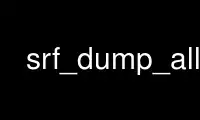
This is the command srf_dump_all that can be run in the OnWorks free hosting provider using one of our multiple free online workstations such as Ubuntu Online, Fedora Online, Windows online emulator or MAC OS online emulator
PROGRAM:
NAME
srf_dump_all - dump data of SRF files
SYNOPSIS
srf_dump_all [-c chunk_types] [-d destination_types] [-f read_filter] [-n] [-o] [-t
type_of_output] archive_name
OPTIONS
-c chunk_types
Chunk types to output given as a comma delimited list of types. The following
types are allowed: "all", "seq", "prb", "int", "nse", "sig2". The default is
"all".
-d destination_types
Distinations to output to. The following types are allowed: "console", "file",
"none". The default is "console". Console and file can be together, but none is
exclusive.
-f read_filter
The filter to apply to reads in the archive.
If reads match the
filter they are dumped. The filter takes the form of <name>=<value>, where <name>
can be "read", "prefix", "file". If the <name> is "read" the value is represents
the name of a read to dump. Only the matching read will be dumped. If the <name>
is "prefix" the value is represents the prefix of the name of the reads to dump.
Only the matching reads will be dumped. If the <name> is "file" the value is a
file name where any number of "read" and "prefix" name value pairs can be included,
one per line. The default is no filter, which means all reads are dumped.
-n Output the total number of reads at the bottom.
-o Output the total number of reads only. Nothing else is output.
-t type_of_output
Type of output.
Only one value allowed.
Currently "text" and "solexa" is supported. The default is "text".
-v Print verbose messages.
Use srf_dump_all online using onworks.net services
