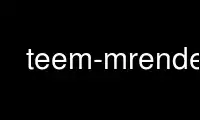
This is the command teem-mrender that can be run in the OnWorks free hosting provider using one of our multiple free online workstations such as Ubuntu Online, Fedora Online, Windows online emulator or MAC OS online emulator
PROGRAM:
NAME
teem-mrender - A demonstration of hoover, gage, and nrrd measures.
SYNOPSIS
teem-mrender [@file ...] -i <nin> -k <kind> -fr <eye pos> [-at <at pos>] [-up <up dir>]
[-rh] [-or] -dn <near> -di <image> -df <far> [-ar] \ [-ur <uMin uMax>] [-vr <vMin vMax>]
[-fv <field of view>] [-offfr] \ [-turn <angle>] [-is <image size>] [-k00 <kernel>] [-k11
<kernel>] \ [-k22 <kernel>] [-rn] -q <query> -m <measure> [-gmc <min gradmag>] \ [-fn
<from nan>] [-step <size>] [-nt <# threads>] [-vp <img coords>] \ [-o <filename>]
@file ... = response file(s) containing command-line arguments
-i <nin> = input nrrd to render (nrrd)
-k <kind> = "kind" of volume ("scalar", "vector", or "tensor")
(kind)
-fr <eye pos> = camera eye point (3 doubles)
-at <at pos> = camera look-at point (3 doubles); default: "0 0 0"
-up <up dir> = camera pseudo-up vector (3 doubles); default: "0 0 1"
-rh = use a right-handed UVN frame (V points down) -or = orthogonal (not
perspective) projection
-dn <near> = distance to near clipping plane (double)
-di <image> = distance to image plane (double)
-df <far> = distance to far clipping plane (double)
-ar = near, image, and far plane distances are relative to the
*at* point, instead of the eye point
-ur <uMin uMax> = range in U direction of image plane (2 doubles);
default: "nan nan"
-vr <vMin vMax> = range in V direction of image plane (2 doubles);
default: "nan nan"
-fv <field of view> = angle (in degrees) vertically subtended by view window
(double); default: "20"
-offfr = the given eye point ("-fr") is to be interpreted as an
offset from the at point.
-turn <angle> = angle (degrees) by which to rotate the from point around
true up, for making stereo pairs. Positive means move towards positive U (the
right) (double); default: "0.0"
-is <image size> = image dimensions (2 ints); default: "256 256"
-k00 <kernel> = value reconstruction kernel (kernel specification);
default: "tent"
-k11 <kernel> = first derivative kernel (kernel specification);
default: "cubicd:1,0"
-k22 <kernel> = second derivative kernel (kernel specification);
default: "cubicdd:1,0"
-rn = renormalize kernel weights at each new sample location.
"Accurate" kernels don't need this; doing it always makes things go slower
-q <query> = the quantity (scalar, vector, or matrix) to learn by
probing (string)
-m <measure> = how to collapse list of ray samples into one scalar.
Possibilities include:o "min", "max", "mean", "median", "mode", "variance", "skew"
(self-explanatoryo "intc", "slope", "error": intercept, slope, and error from line
fittingo "sd": standard deviatioo "product", "sum": product or sum of all valueo
"L1", "L2", "Linf": different normso "histo-min", "histo-max", "histo-mean",
"histo-median", "histo-mode", "histo-product", "histo-l2", "histo-sum",
"histo-variance", "histo-sd": same measures, but for situations where we're given
not the original values, but a histogram of them. (measure)
-gmc <min gradmag> = For curvature-related queries, set answer to zero when
gradient magnitude is below this (double); default: "0.0"
-fn <from nan> = When histo-based measures generate NaN answers, the
value that should be substituted for NaN. (double); default: "nan"
-step <size> = step size along ray in world space (double);
default: "0.01"
-nt <# threads> = number of threads hoover should use (int); default: "1"
-vp <img coords> = pixel coordinates for which to turn on all verbose
debugging messages, or "-1 -1" to disable this. (2 ints); default: "-1 -1"
-o <filename> = file to write output nrrd to. Defaults to stdout ("-").
(string); default: "-"
DESCRIPTION
Uses hoover to cast rays through a volume (scalar, vector, or tensor), gage to measure one
of various quantities along the rays, and a specified nrrd measure to reduce all the
values along a ray down to one scalar, which is saved in the output (double) image.
Use teem-mrender online using onworks.net services
