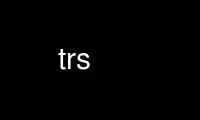
This is the command trs that can be run in the OnWorks free hosting provider using one of our multiple free online workstations such as Ubuntu Online, Fedora Online, Windows online emulator or MAC OS online emulator
PROGRAM:
NAME
trs - filter replacing strings
SYNOPSIS
trs [-[r]e] 'REPLACE_THIS WITH_THAT [AND_THIS WITH_THAT]...'
trs [-[r]f] FILE
DESCRIPTION
Copy stdin to stdout replacing every occurence of given strings with other ones. This is
similar to tr(1), but replaces strings, not only single chars.
Rules (separated by whitespace) can be given directly after -e option, or can be read from
FILE. Argument not preceded by -e or -f is guessed to be a script when it contains some
whitespace, or a filename otherwise.
Comments are allowed from # until the end of line. The character # in strings must be
specified as \#.
Standard C-like escapes \a \b \e \f \n \r \t \v \\ \nnn are recognized. In addition, \s
means a space character and \! means an empty string.
Sets of acceptable characters at a given position can be specified between \[ and ].
ASCII ranges in sets can be shortly written as FIRST-LAST. When a set consists of only a
single range, \[ and \] can be omitted.
When a part of the string to translate is enclosed in \{...\}, only that part is replaced.
Any text outside \{...\} serves as an assertion: a string is translated only if it is
preceded by the given text and followed by another one. \{ at the beginning or \} at the
end of the string can be omitted. Text outside \{...\} is treated as untranslated.
Before the beginning of the file and after its end there are only \n's. Thus, for
example, \n\{.\}\n matches . on a line by itself, including the first line, and the last
one even without the \n marker.
A fragment of the form \?x=N, where x is a letter A-Za-z and N is a digit 0-9, contained
in the target text sets the variable x to the value N when that rule succeeds. Similar
fragment in the source text causes the given rule to be considered only if that variable
has such value. Initially all variables have the value of 0. Several assignments or
conditions can be present in one rule - they are ANDed together.
OPTIONS
-e Give the translation rules directly in the command line.
-f Get them from the file specified.
-r Reverse every rule. This affects only the next -e or -f option. Of course this
doesn't have to give the reverse translation! Any rule containing any of
\{\}\[\]\{\}\- is taken in only one direction. You may force any rule to be taken
in only one direction by enclosing the string to translate in \{...\}.
--help display help and exit
--version
output version information and exit
Multiple -e or -f options are allowed. All rules are loaded together then, and earlier
ones have precedence.
EXAMPLE
$ echo Leeloo |trs -e 'el n e i i aqq o\}\n x o u'
Linux
DIFFERENCES FROM sed
The main difference between trs and sed 's///g; ...' (excluding sed's regular expressions)
is that sed takes every rule in the order specified and applies it to the whole line of
translated file, whereas trs examines every position and tries all rules in this place
first. In sed every next rule is fed with the text produced by the previous one, whereas
in trs every piece of text can be translated at most once (if more than one rule matches
at a given position, the one mentioned earlier wins). That's why sed isn't well suited for
translating between character sets. On the other hand, tr translates only single bytes, so
it can't be used for Unicode conversions, or TeX / SGML ways for specifying extended
characters.
Another example:
$ echo 642 |trs -e '4 7 72 66 64 4'
42
$ echo 642 |sed 's/4/7/g; s/72/66/g; s/64/4/g'
666
The string to replace can be empty; there must be something outside \{\} then. In this
special case only one such create-from-nothing rule can success at a given position. For
example, \}\x80\-\xFF @ precedes every character with high byte set with @. The rule of
the form some\{ thing doesn't work at the end of a file.
Use trs online using onworks.net services
