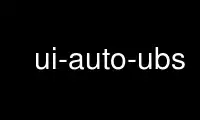
This is the command ui-auto-ubs that can be run in the OnWorks free hosting provider using one of our multiple free online workstations such as Ubuntu Online, Fedora Online, Windows online emulator or MAC OS online emulator
PROGRAM:
NAME
ui-auto-ubs - a tool from the ui-auto tool box.
DESCRIPTION
Documentation is fully in the usage output via "ui-auto-ubs -H". This is just a copy for
convenience: Unified build system tool for ui-auto tasks.
This tool autodetects the used build system and unifies a
selection of common tasks needed by ui-auto tools.
Usage: ui-auto-ubs [-h|-H] -s -S arg CMD OPT
-h|-H : Get usage help; short (-h) or complete (-H).
Options:
-s : Only print the autodetected build system id.
-S arg: Set Build System id arbitrarily. Supported: autotools cmake.
Positionals:
CMD : UBS command.
* check_installation : Check whether the build system tools are installed.
* strap [c|C] : Strap the build system; c=clean, C=only clean.
* configure [OPTIONS]: Configure the build system.
Example: $ ui-auto-ubs configure '--with-foo --disable-bar'
* build : Build.
* check : Run checks/tests.
* dist : Make a distribution.
* distcheck : Make a distribution with checks.
* parse : Parse package name and version.
* patch VERSION : Patch package version.
OPT : Option for UBS command.
Use ui-auto-ubs online using onworks.net services
