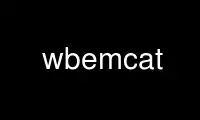
This is the command wbemcat that can be run in the OnWorks free hosting provider using one of our multiple free online workstations such as Ubuntu Online, Fedora Online, Windows online emulator or MAC OS online emulator
PROGRAM:
NAME
wbemcat - a multi-protocol CIM-XML client
SYNOPSIS
wbemcatX [options] [FILE]
DESCRIPTION
Utility to send raw CIM-XML request FILE to the a CIMOM and display the response/results.
Default CIMOM is http://localhost:5988. If no input file is specified then get XML data
from stdin. This used to be the wbemcatX utility before it officially replaced the
original.
OPTIONS
-t, --protocol=PROTOCOL
Protocol with which to connect. Default=http
-h, --host=HOSTNAME
Name of host running the CIMOM. Default=localhost
-p, --port=PORT
Port that the CIMOM is listening on. Default=5988
-?, --help
Display help message and exit.
PREREQUISITES
Use wbemcat online using onworks.net services
