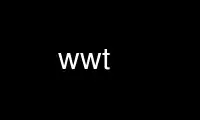
This is the command wwt that can be run in the OnWorks free hosting provider using one of our multiple free online workstations such as Ubuntu Online, Fedora Online, Windows online emulator or MAC OS online emulator
PROGRAM:
NAME
wit - manipulate Wii and GameCube ISO images and WBFS containers
SYNOPSIS
wit [option]... command [option|parameter|file]...
wwt [option]... command [option|parameter|file]...
wdf [options]... [+command] [options]... files...
wfuse [option]... source mountdir
wfuse --umount mountdir...
DESCRIPTION
This manual page documents briefly the wit, wwt, wdf, and wfuse commands.
WIT is a collection of command-line tools to manipulate Wii and GameCube ISO images and
WBFS containers.
More documentation is available in the files in /usr/share/doc/wit.
Start with /usr/share/doc/wit/DOCUMENTATION.txt.gz
Use wwt online using onworks.net services
