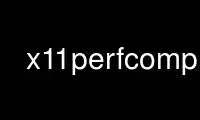
This is the command x11perfcomp that can be run in the OnWorks free hosting provider using one of our multiple free online workstations such as Ubuntu Online, Fedora Online, Windows online emulator or MAC OS online emulator
PROGRAM:
NAME
x11perfcomp - X11 server performance comparison program
SYNTAX
x11perfcomp [ -r | -ro ] [ -l label_file ] files
DESCRIPTION
The x11perfcomp program merges the output of several x11perf(1) runs into a nice tabular
format. It takes the results in each file, fills in any missing test results if
necessary, and for each test shows the objects/second rate of each server. If invoked
with the -r or -ro options, it shows the relative performance of each server to the first
server.
Normally, x11perfcomp uses the first file specified to determine which specific tests it
should report on. Some (non-DEC :) servers may fail to perform all tests. In this case,
x11perfcomp automatically substitutes in a rate of 0.0 objects/second. Since the first
file determines which tests to report on, this file must contain a superset of the tests
reported in the other files, else x11perfcomp will fail.
You can provide an explicit list of tests to report on by using the -l switch to specify a
file of labels. You can create a label file by using the -label option in x11perf.
OPTIONS
x11perfcomp accepts the options listed below:
-r Specifies that the output should also include relative server performance.
-ro Specifies that the output should include only relative server performance.
-l label_file Specifies a label file to use.
X DEFAULTS
There are no X defaults used by this program.
Use x11perfcomp online using onworks.net services
