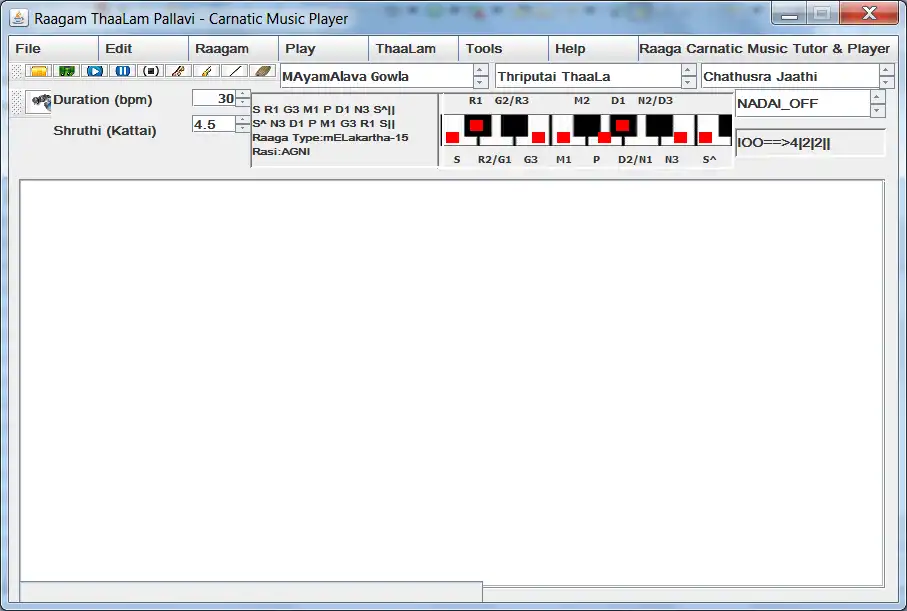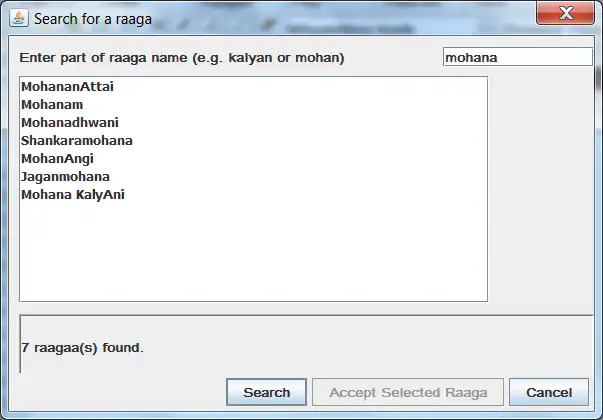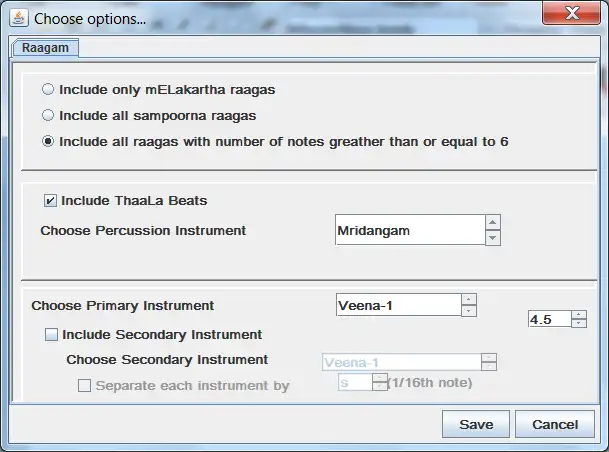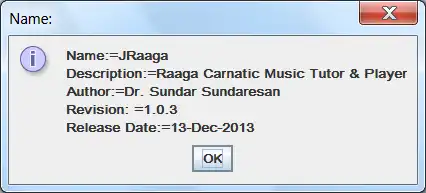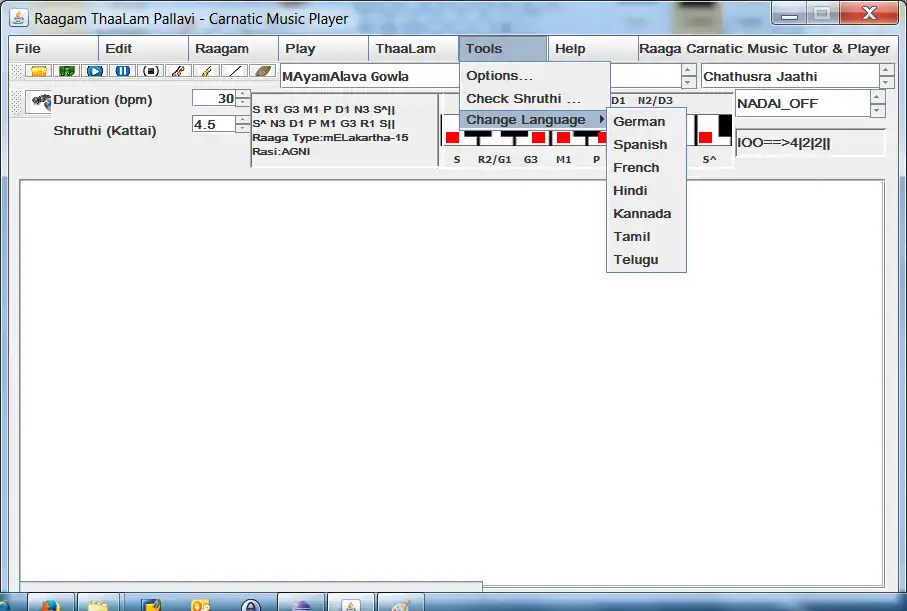This is the Linux app named Carnatic Music Guru / JRaaga whose latest release can be downloaded as CMGUpdater.jar. It can be run online in the free hosting provider OnWorks for workstations.
Download and run online this app named Carnatic Music Guru / JRaaga with OnWorks for free.
Follow these instructions in order to run this app:
- 1. Downloaded this application in your PC.
- 2. Enter in our file manager https://www.onworks.net/myfiles.php?username=XXXXX with the username that you want.
- 3. Upload this application in such filemanager.
- 4. Start the OnWorks Linux online or Windows online emulator or MACOS online emulator from this website.
- 5. From the OnWorks Linux OS you have just started, goto our file manager https://www.onworks.net/myfiles.php?username=XXXXX with the username that you want.
- 6. Download the application, install it and run it.
SCREENSHOTS
Ad
Carnatic Music Guru / JRaaga
DESCRIPTION
VISIT THIS PAGE AS MORE FEATURES ARE BEING ADDED.Use CMGUpdater to update to latest version
If you have downloaded 2.03 or above - Use Help>Check Updates to download latest version.
Carnatic Music Guru is a tutor/player/lesson generator.
YOU NEED Java Runtime JRE1.6+ TO USE THIS.
Features
- It will generate / play carnatic music lessons for all 72 melakartha raagas and raagas with 6 or 7 notes in their aarogana/avarogana - for any thaala/jaathi combinations
- It supports Veena, Violin, Sitar, Sarod and Piano as instruments for playing. You can select upto two instruments at the same to play the notes.
- It supports percussion Using Mridangam, Tabla. You can configure off/on percussion.
- Supports playing solkattu alone (very limited feature as of now)
- Have your own notes and play them too.
- Save the music as wave file, Western Staff notation (You need LilyPond software installed in your computer)
- Save the lyrics as a PDF. The notes will have subscripts, double/triple speed as overlines.
- You can also sing and check your Shruthi and set it for instruments.
- The software is supported in Tamil, Telugu, Kannada, Hindi, French, German, Spanish and English.
- Play krithis (available in internet) for selected raaga. Download the krithis to your computer. Use as MP3Player for music files in your computer.
Audience
Education
User interface
Java SWT
Programming Language
Java
This is an application that can also be fetched from https://sourceforge.net/projects/carnaticmusicguru/. It has been hosted in OnWorks in order to be run online in an easiest way from one of our free Operative Systems.