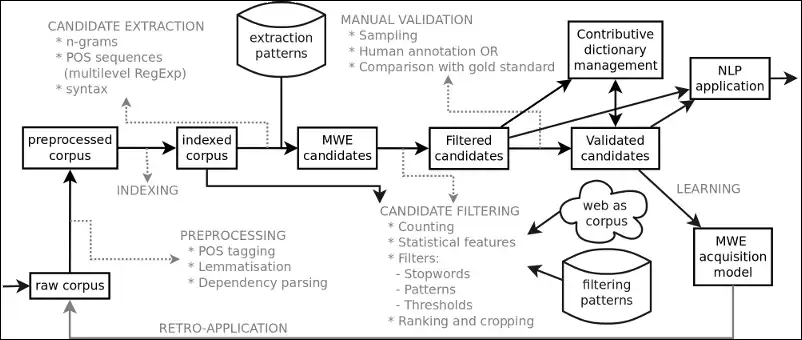This is the Linux app named mwetoolkit whose latest release can be downloaded as mwetoolkit_1.0.zip. It can be run online in the free hosting provider OnWorks for workstations.
Download and run online this app named mwetoolkit with OnWorks for free.
Follow these instructions in order to run this app:
- 1. Downloaded this application in your PC.
- 2. Enter in our file manager https://www.onworks.net/myfiles.php?username=XXXXX with the username that you want.
- 3. Upload this application in such filemanager.
- 4. Start the OnWorks Linux online or Windows online emulator or MACOS online emulator from this website.
- 5. From the OnWorks Linux OS you have just started, goto our file manager https://www.onworks.net/myfiles.php?username=XXXXX with the username that you want.
- 6. Download the application, install it and run it.
SCREENSHOTS
Ad
mwetoolkit
DESCRIPTION
THIS PROJECT MIGRATED TO https://gitlab.com/mwetoolkit/mwetoolkit3/
The Multiword Expressions toolkit aids in the automatic identification and extraction of multiword units in running text. These include idioms (kick the bucket), noun compounds (cable car), phrasal verbs (take off, give up), etc.
Even though it focuses on multiword expresisons, the framework is quite complete and can also be useful in any corpus-based study in computational linguistics.
The mwetoolkit can be applied to virtually any text collection, language, and MWE type. It is a command-line tool written mostly in Python. Its development started in 2010 as a PhD thesis but the project keeps active (see the SVN logs).
Up-to-date documentation and details about the tool can be found on the mwetoolkit website: http://mwetoolkit.sourceforge.net/
Features
- Multi-level RegEx patterns
- Large corpora support
- Association measures
- Token-based annotation
Audience
Science/Research
User interface
Command-line
Programming Language
Unix Shell, Python, C
Database Environment
XML-based, Flat-file
Categories
This is an application that can also be fetched from https://sourceforge.net/projects/mwetoolkit/. It has been hosted in OnWorks in order to be run online in an easiest way from one of our free Operative Systems.