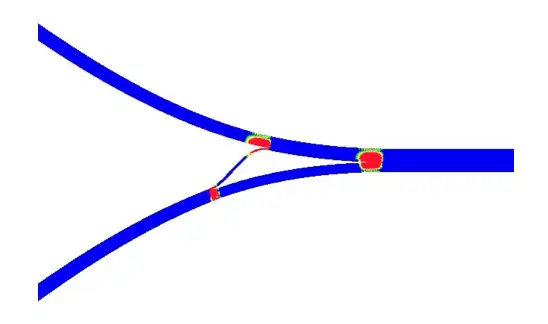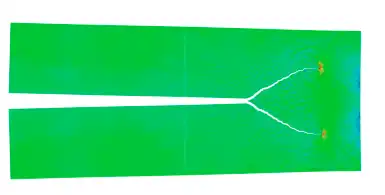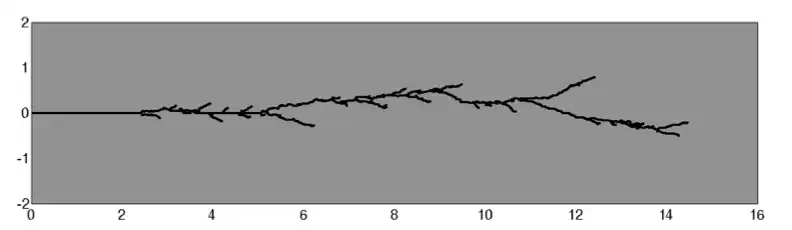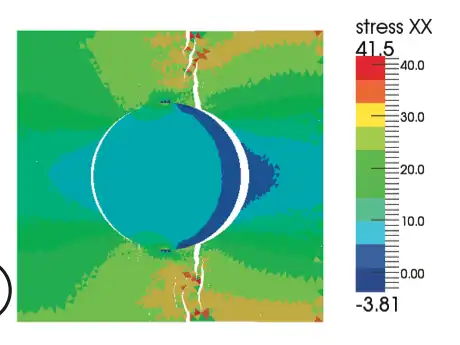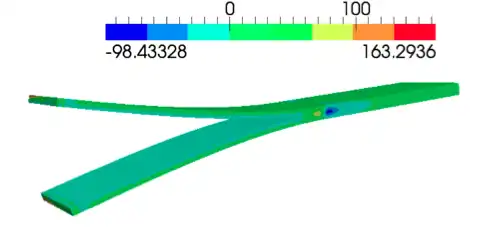This is the Windows app named ciGen to run in Windows online over Linux online whose latest release can be downloaded as iGen.zip. It can be run online in the free hosting provider OnWorks for workstations.
Download and run online this app named ciGen to run in Windows online over Linux online with OnWorks for free.
Follow these instructions in order to run this app:
- 1. Downloaded this application in your PC.
- 2. Enter in our file manager https://www.onworks.net/myfiles.php?username=XXXXX with the username that you want.
- 3. Upload this application in such filemanager.
- 4. Start any OS OnWorks online emulator from this website, but better Windows online emulator.
- 5. From the OnWorks Windows OS you have just started, goto our file manager https://www.onworks.net/myfiles.php?username=XXXXX with the username that you want.
- 6. Download the application and install it.
- 7. Download Wine from your Linux distributions software repositories. Once installed, you can then double-click the app to run them with Wine. You can also try PlayOnLinux, a fancy interface over Wine that will help you install popular Windows programs and games.
Wine is a way to run Windows software on Linux, but with no Windows required. Wine is an open-source Windows compatibility layer that can run Windows programs directly on any Linux desktop. Essentially, Wine is trying to re-implement enough of Windows from scratch so that it can run all those Windows applications without actually needing Windows.
SCREENSHOTS
Ad
ciGen to run in Windows online over Linux online
DESCRIPTION
Cohesive zone model (CZM) is a powerful method to study many cracking phenomena. Cohesive interface elements constitute a simple to implement yet valuable tool to implement CZM. This project provides a simple C++ code that reads a finite element mesh, modify it and generate cohesive interface elements where needed. It can read Gmsh (http://geuz.org/gmsh/) or ABAQUS input files and write the mesh to any format such as ABAQUS and jive (http://www.dynaflow.com/en_GB/jive.html). The code was written by VP Nguyen (google scholar link: http://scholar.google.com/citations?user=jCqqCAoAAAAJ&hl=en) when he was at TU Delft and the algorithm is described in the articleVP Nguyen, "An open source program to generate zero-thickness cohesive interface elements", Advances in Engineering Software, 2014(74), 27--39.
The code was compiled in Ubuntu/Mac OS (a gnu makefile is provided) and Windows (Microsoft Visual Studio). You have to install the library Boost (http://www.boost.org) first.
Features
- generate one and two dimensional cohesive interface elements
- Both linear and quadratic interface elements are supported
- High order Bsplines interface elements are also supported
- Support Discontinuous Galerkin methods
- Gmsh and Abaqus are supported
Programming Language
C++
This is an application that can also be fetched from https://sourceforge.net/projects/cigen/. It has been hosted in OnWorks in order to be run online in an easiest way from one of our free Operative Systems.