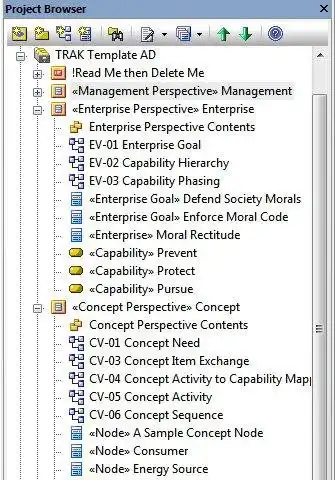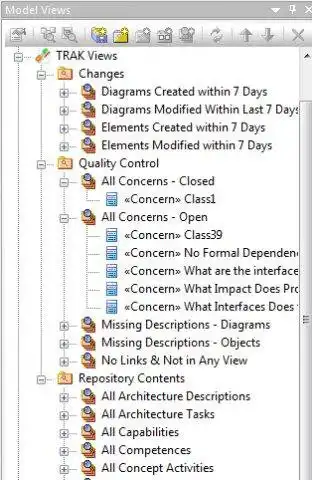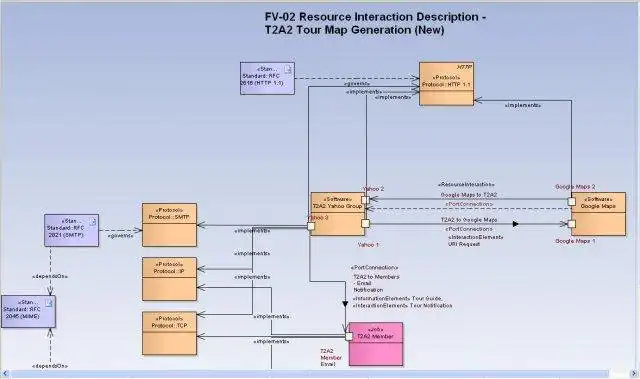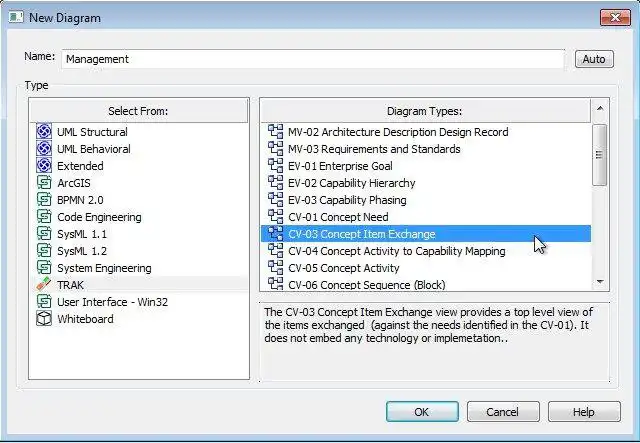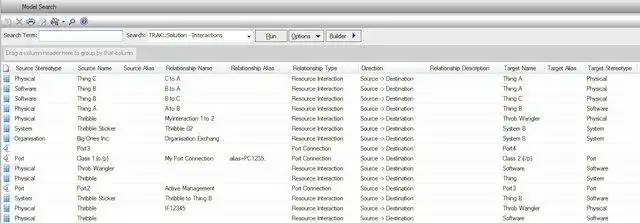This is the Windows app named Sparx EA - MDG for TRAK to run in Windows online over Linux online whose latest release can be downloaded as TRAK_model_template.xml.zip. It can be run online in the free hosting provider OnWorks for workstations.
Download and run online this app named Sparx EA - MDG for TRAK to run in Windows online over Linux online with OnWorks for free.
Follow these instructions in order to run this app:
- 1. Downloaded this application in your PC.
- 2. Enter in our file manager https://www.onworks.net/myfiles.php?username=XXXXX with the username that you want.
- 3. Upload this application in such filemanager.
- 4. Start any OS OnWorks online emulator from this website, but better Windows online emulator.
- 5. From the OnWorks Windows OS you have just started, goto our file manager https://www.onworks.net/myfiles.php?username=XXXXX with the username that you want.
- 6. Download the application and install it.
- 7. Download Wine from your Linux distributions software repositories. Once installed, you can then double-click the app to run them with Wine. You can also try PlayOnLinux, a fancy interface over Wine that will help you install popular Windows programs and games.
Wine is a way to run Windows software on Linux, but with no Windows required. Wine is an open-source Windows compatibility layer that can run Windows programs directly on any Linux desktop. Essentially, Wine is trying to re-implement enough of Windows from scratch so that it can run all those Windows applications without actually needing Windows.
SCREENSHOTS
Ad
Sparx EA - MDG for TRAK to run in Windows online over Linux online
DESCRIPTION
Custom add-in (MDG technology) for Sparx Systems Enterprise Architect UML modelling tool to create architecture descriptions using TRAK http://sf.net/projects/trakProvides:
- the set of TRAK views that can be represented using UML. Each view display a custom toolbox palette with the objects and relationships that are needed for that TRAK view
- relationships can be made directly from the objects on a view using the Quicklink feature which presents the allowed relationship(s) by TRAK between the pair of objects selected
- a custom set of searches. When run these will list objects of a particular type (e.g. all Systems, all Enterprise Goals), potential quality problems (e.g. diagrams and objects without any description, objects not linked to any other), things of interest (e.g. open, closed concerns) and view-like results e.g. all structural relationships in the solution
- scripts to generate views
- model views to list objects meeting search criteria
Features
- custom toolbox palettes tailored for each TRAK view
- context-sensitive offering of correct relationships depending on start and finish diagram elements selected and view
- context-sensitive creation of new element and correct relationship depending on single diagram element selected as start point
- Quicklink enables TRAK relationship and object to be created at same time to speed modelling
- custom searches to create matrix views e.g. solution interface exchanges
- searches / model views to identify quality problems e.g. orphan nodes, missing descriptions, Concerns open, Claims with no supporting Argument, Arguments with no supporting Evidence
- implements TRAK for Sparx Systems Enterprise Architect (TRAK defined at http://sf.net/p/trak on Sourceforge)
- implements TRAK MV-04 Assurance View - describing Claims, Arguments and Evidence (CAE)
- implements SV-13 Solution Risk View which describes Threat / Hazard, Vulnerability, Mitigation and Risk i.e. for describing safety and security of the system of interest
- model views for quality control (objects, diagrams added / modified, missing descriptions, 'solitons' (orphaned objects) across entire repository
- models views to list all of each TRAK object type across entire repository
- analysis model views (most highly connected elements - outgoing, incoming, all)
- script - MV-01 Describe All AD Elements for EA Project
- script - Selected Diagram - All Relationships
- script - Selected Diagram - All Relationships (Subject - predicate - Object)
- script - Selected Diagram - Partial CV-01
- script - Selected Diagram - Partial CV-03
- script - Selected Diagram - Partial SV-02
- script - Selected Diagram - Structural Relationships
- scripts output CSV to Output pane for cutting and pasting into documents as tables as well as producing tabular output in Sparx EA itself
Audience
Aerospace, Government, Healthcare Industry, Telecommunications Industry, Other Audience, Engineering
User interface
Plugins
This is an application that can also be fetched from https://sourceforge.net/projects/mdgfortrak/. It has been hosted in OnWorks in order to be run online in an easiest way from one of our free Operative Systems.