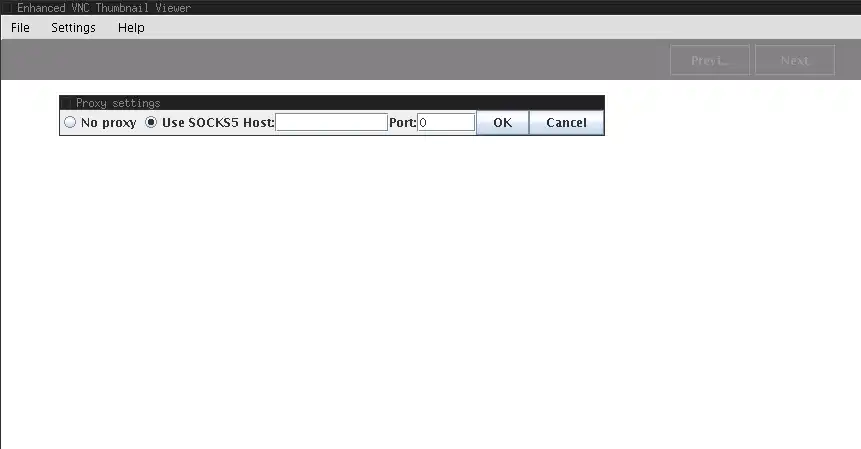This is the Linux app named Enhanced Vnc Thumbnail Viewer whose latest release can be downloaded as evnctv-all-1.002.tar.gz. It can be run online in the free hosting provider OnWorks for workstations.
Download and run online this app named Enhanced Vnc Thumbnail Viewer with OnWorks for free.
Follow these instructions in order to run this app:
- 1. Downloaded this application in your PC.
- 2. Enter in our file manager https://www.onworks.net/myfiles.php?username=XXXXX with the username that you want.
- 3. Upload this application in such filemanager.
- 4. Start the OnWorks Linux online or Windows online emulator or MACOS online emulator from this website.
- 5. From the OnWorks Linux OS you have just started, goto our file manager https://www.onworks.net/myfiles.php?username=XXXXX with the username that you want.
- 6. Download the application, install it and run it.
SCREENSHOTS
Ad
Enhanced Vnc Thumbnail Viewer
DESCRIPTION
The enhanced version of the Vnc Thumbnail Viewer written in Java. Open-source software by Intelligent Millionaire Co., Ltd (www.the-im.com).The main developer is Thosaphol Rodkwamtuk.
The source code repository of this project has its new home on GitHub: https://github.com/the-im/enhanced-vnc-thumbnail-viewer
Features
- display 4 screens at a time with navigator and slideshow mode
- can set title of each screen
- can search for screen by title
- support proxy through SOCKS version 5
- password protection when opening the application (optional)
- can reconnect to any specified screen
User interface
Java Swing
Programming Language
Java
This is an application that can also be fetched from https://sourceforge.net/projects/evnctv/. It has been hosted in OnWorks in order to be run online in an easiest way from one of our free Operative Systems.