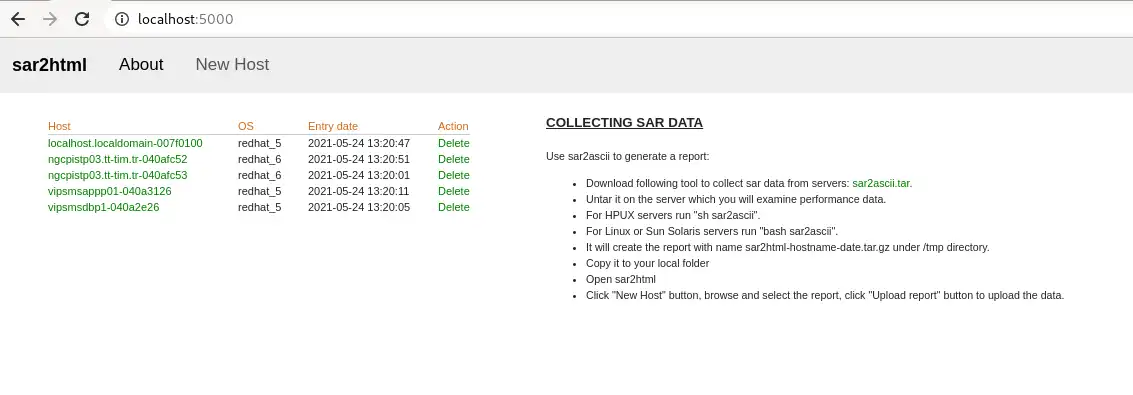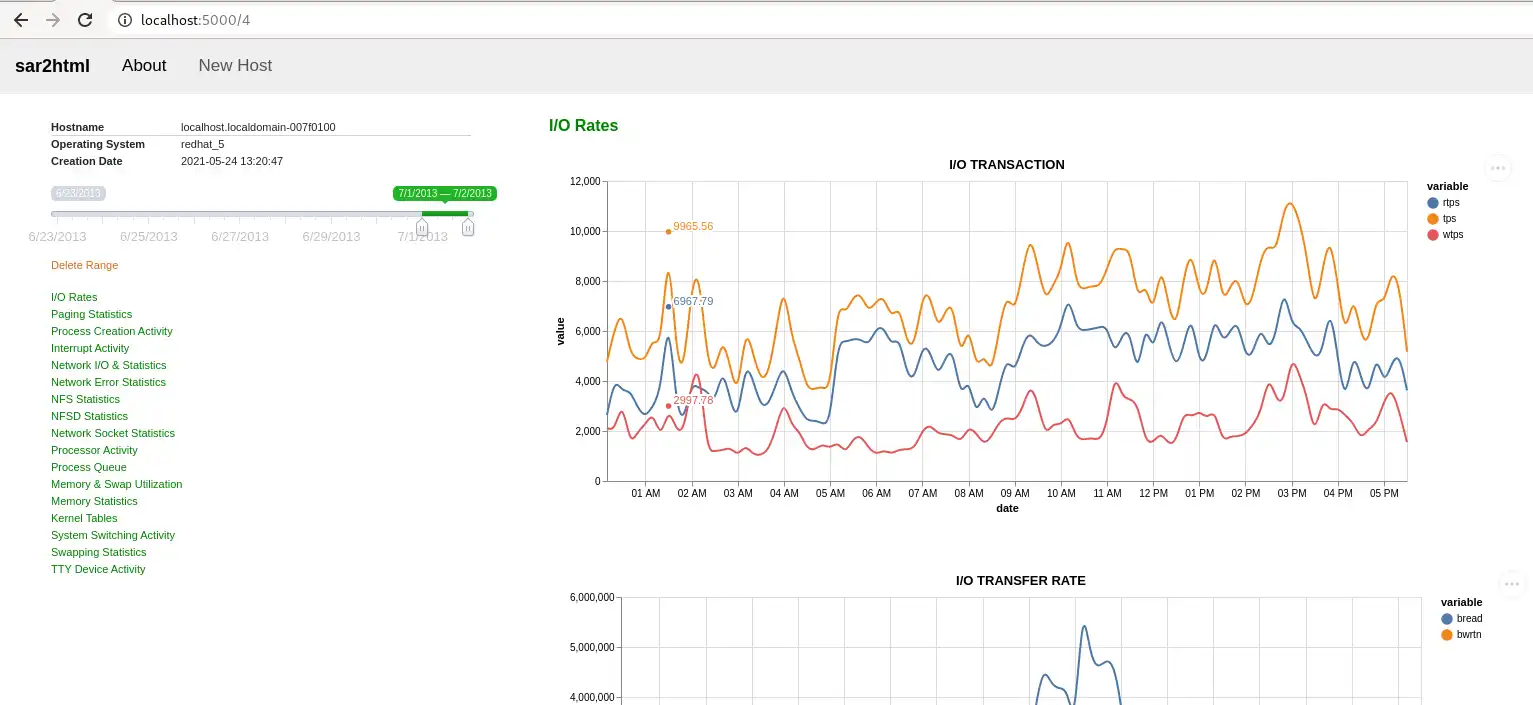This is the Linux app named sar2html whose latest release can be downloaded as sar2html-4.0.0.tar.gz. It can be run online in the free hosting provider OnWorks for workstations.
Download and run online this app named sar2html with OnWorks for free.
Follow these instructions in order to run this app:
- 1. Downloaded this application in your PC.
- 2. Enter in our file manager https://www.onworks.net/myfiles.php?username=XXXXX with the username that you want.
- 3. Upload this application in such filemanager.
- 4. Start the OnWorks Linux online or Windows online emulator or MACOS online emulator from this website.
- 5. From the OnWorks Linux OS you have just started, goto our file manager https://www.onworks.net/myfiles.php?username=XXXXX with the username that you want.
- 6. Download the application, install it and run it.
SCREENSHOTS
Ad
sar2html
DESCRIPTION
Sar2html is web based frontend for performance monitoring. It converts sar binary data to graphical format and keep historical data in it's database.
Project homepage is here:
https://github.com/cemtan/sar2html.git
Supported Operating Systems:
HPUX 11.11, 11.23, 11,31
Solaris 5.9, 5.10, 5.11
Redhat 3, 4, 5, 6, 7
Suse 8, 9, 10, 11, 12
Ubuntu 18, 20
If you have customers facing performance problems on operating systems listed above you may send sar2ascii to collect performance data. Then you may plot performance graphics, generate performance report in pdf file format through sar2html.
Please remember donation encourages developer to implement more.
Features
- Plots SAR Data.
- HPUX 11.11, 11.23, 11,31, Redhat 3, 4, 5, 6, 7, Suse 8, 9, 10, 11, Ubuntu 18, 20 and Solaris 5.9, 5.10, 5.11 are supported.
- Provides CLI & GUI.
Audience
Information Technology, System Administrators
User interface
Web-based
Programming Language
Python
This is an application that can also be fetched from https://sourceforge.net/projects/sar2html/. It has been hosted in OnWorks in order to be run online in an easiest way from one of our free Operative Systems.