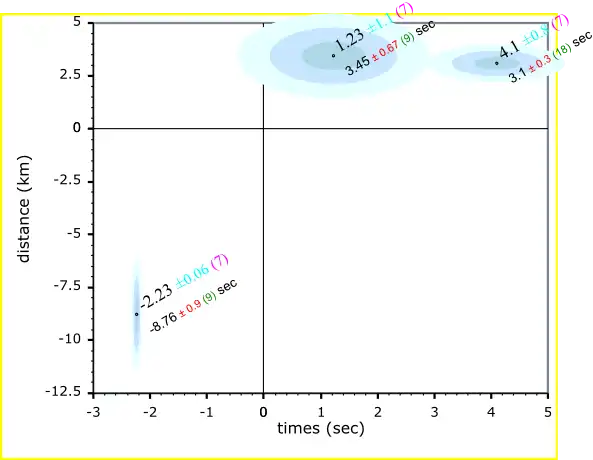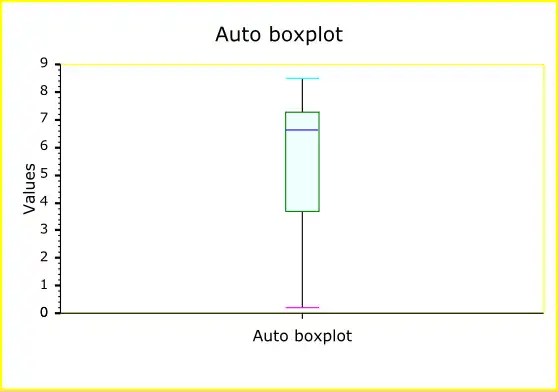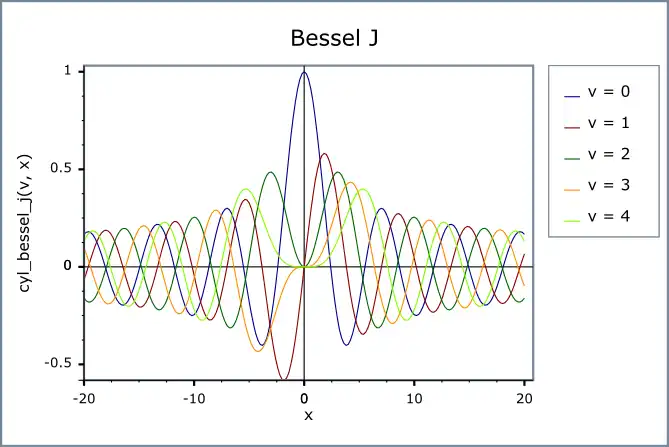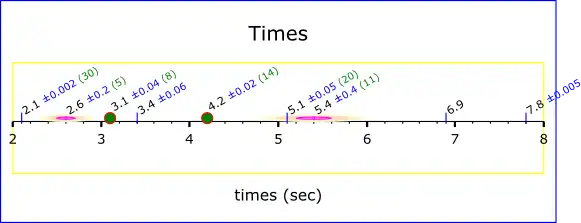This is the Linux app named SVG_plot whose latest release can be downloaded as quan.7z. It can be run online in the free hosting provider OnWorks for workstations.
Download and run online this app named SVG_plot with OnWorks for free.
Follow these instructions in order to run this app:
- 1. Downloaded this application in your PC.
- 2. Enter in our file manager https://www.onworks.net/myfiles.php?username=XXXXX with the username that you want.
- 3. Upload this application in such filemanager.
- 4. Start the OnWorks Linux online or Windows online emulator or MACOS online emulator from this website.
- 5. From the OnWorks Linux OS you have just started, goto our file manager https://www.onworks.net/myfiles.php?username=XXXXX with the username that you want.
- 6. Download the application, install it and run it.
SCREENSHOTS
Ad
SVG_plot
DESCRIPTION
The SVG_plot C++ library allows, with a few lines of C++ code, to add plotting of data, held in STL containers like vector and map, output as SVG files that can be viewed by all modern browsers.1D, 2D and Boxplots can be produced, and there are a myriad of options to control appearance.
The plots are very high quality and can be expanded without loss of quality (no pixelation!) but are tiny, (compared for a Microsoft Excel plot, for example) and are easily compressible, making them suitable for real-time transmission and update.
The SVG_plot project was originally written by Jake Voytko in 2007 as a Boost-sponsored Google Summer of Code project in 2007. It has been maintained and enhanced since then in Boost Sandbox, but is judged unsuitable for a Boost Library, so now being made more widely available here.
Version 2 adds representation of uncertainty estimates as numbers and zones.
Audience
Science/Research, Developers
Programming Language
C++
This is an application that can also be fetched from https://sourceforge.net/projects/svgplot/. It has been hosted in OnWorks in order to be run online in an easiest way from one of our free Operative Systems.