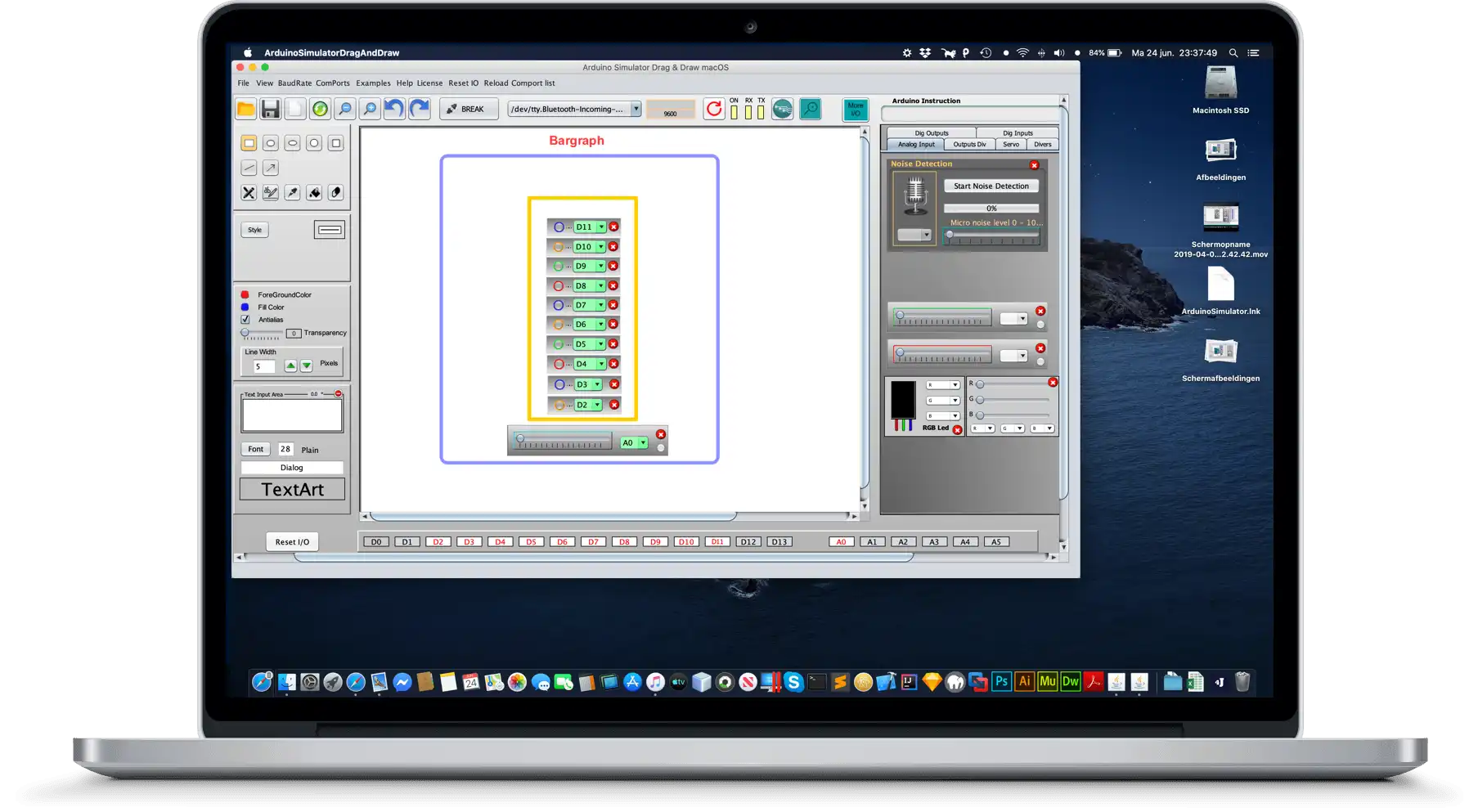This is the Linux app named Arduino Simulator Drag Draw MacOS whose latest release can be downloaded as ArduinoSimulatorD_D1.2MacOS.zip. It can be run online in the free hosting provider OnWorks for workstations.
Download and run online this app named Arduino Simulator Drag Draw MacOS with OnWorks for free.
Follow these instructions in order to run this app:
- 1. Downloaded this application in your PC.
- 2. Enter in our file manager https://www.onworks.net/myfiles.php?username=XXXXX with the username that you want.
- 3. Upload this application in such filemanager.
- 4. Start the OnWorks Linux online or Windows online emulator or MACOS online emulator from this website.
- 5. From the OnWorks Linux OS you have just started, goto our file manager https://www.onworks.net/myfiles.php?username=XXXXX with the username that you want.
- 6. Download the application, install it and run it.
SCREENSHOTS
Ad
Arduino Simulator Drag Draw MacOS
DESCRIPTION
You bought an Arduino, What now?This Arduino Simulator is different than all the other simulators. If you don’t have components like sensors, Leds..., then this program will simulate the components for you. You need a real Arduino board for testing your programs with your computer and just change some codes to work with the simulator components.
You can drag and drop the components in a worksheet and you can draw everything you want around it. It is also possible to load a background into the worksheet. You can also combine simulated inputs/outputs from the pc and real Arduino IO, now you have made a little HMI (Human Machine Interface).
30 day free trial key: 6R4SL-RZ42E-CIKX9-WJCFU-LQE6Z
Buy a license ($14.99): https://xevro.onfastspring.com/arduino-simulator-drag-draw-macos
More information: https://xevro.be/products/arduino%20simulator%20drag%20%26%20draw.html
Features
- LCD-Display 16x2
- 14 LEDS (Red, green, yellow, blue)
- Number keypad 4x4
- 3 analog sliders
- RGB LED
- 7-segment display
- 6 analog loggers (PWM signals)
- Stepper Motor 28BYJ-48
- 6 analog loggers (A0-A5)
- 2 servos
- Serial monitor with search option
- Integrated squarewave generator
- Draw lines, circles, ….
- Drag and Drop components
This is an application that can also be fetched from https://sourceforge.net/projects/arduino-simulator-drag-drawmac/. It has been hosted in OnWorks in order to be run online in an easiest way from one of our free Operative Systems.