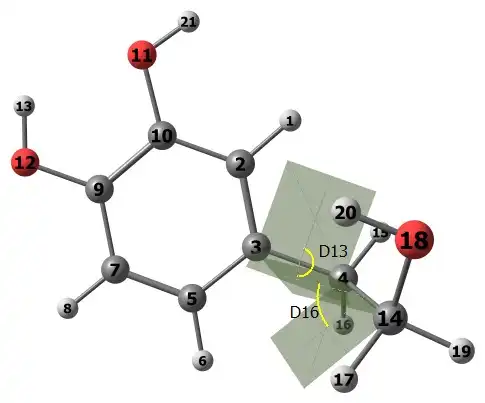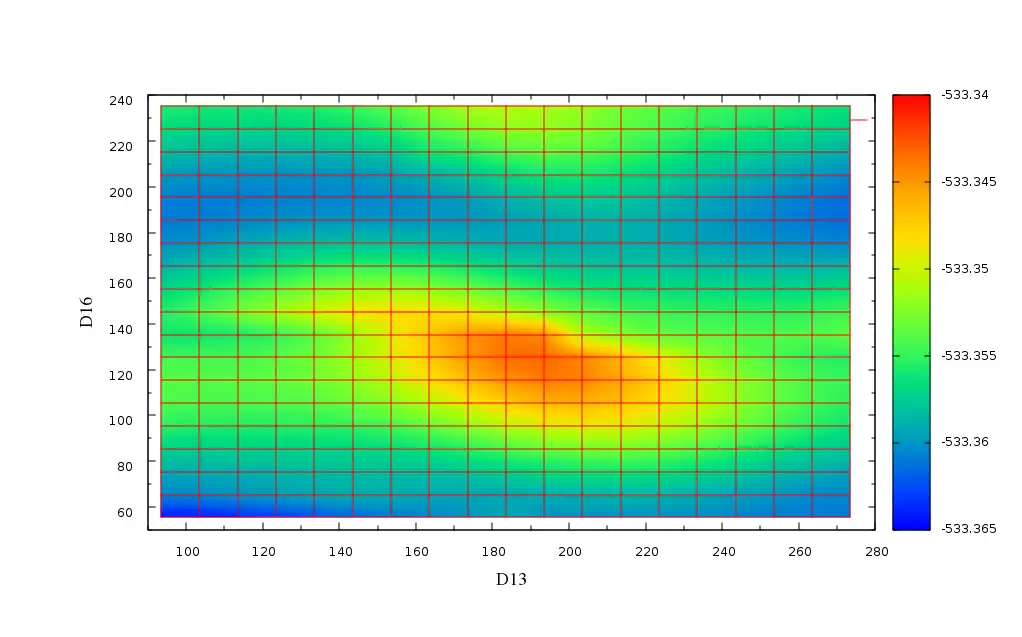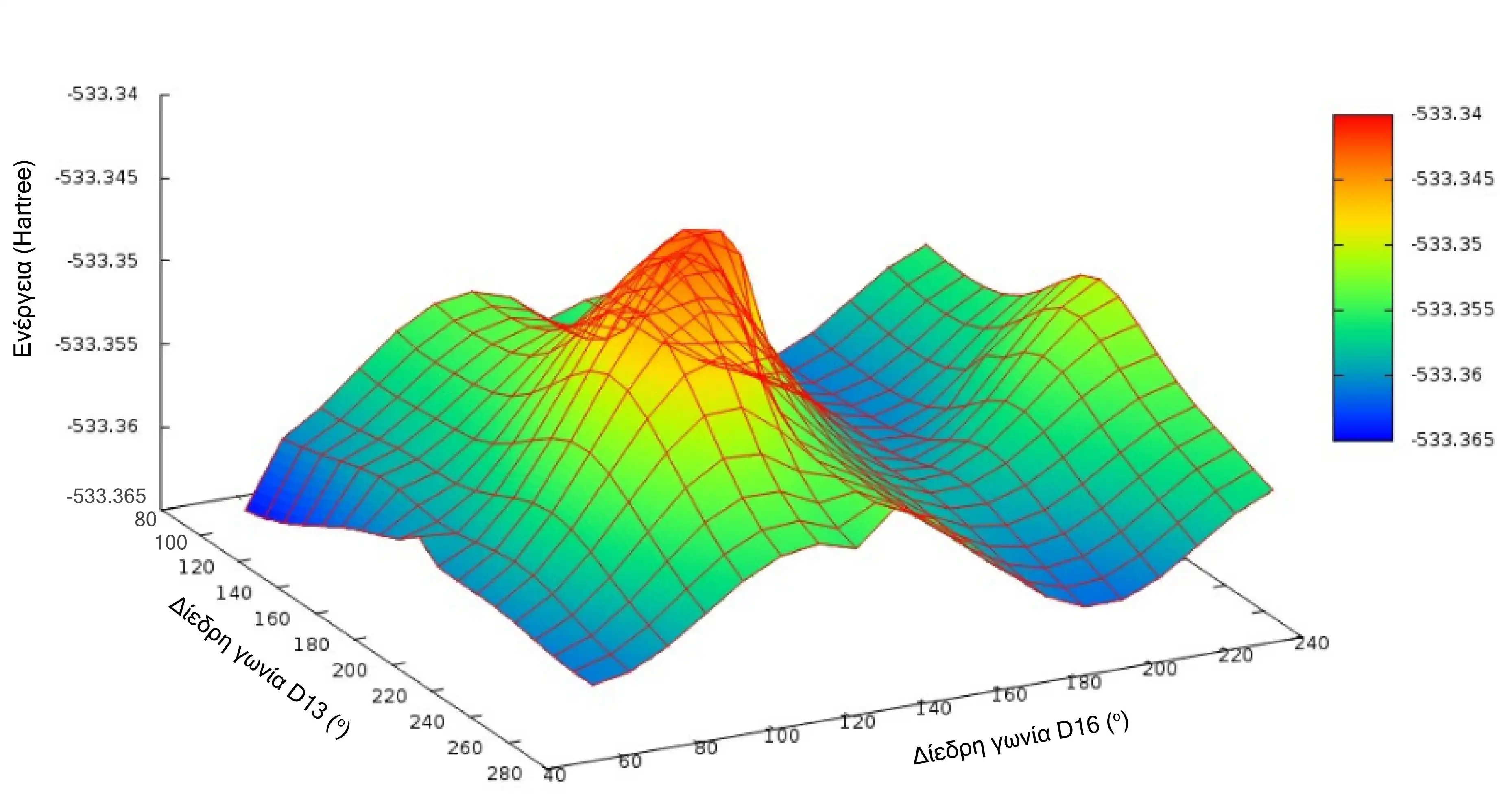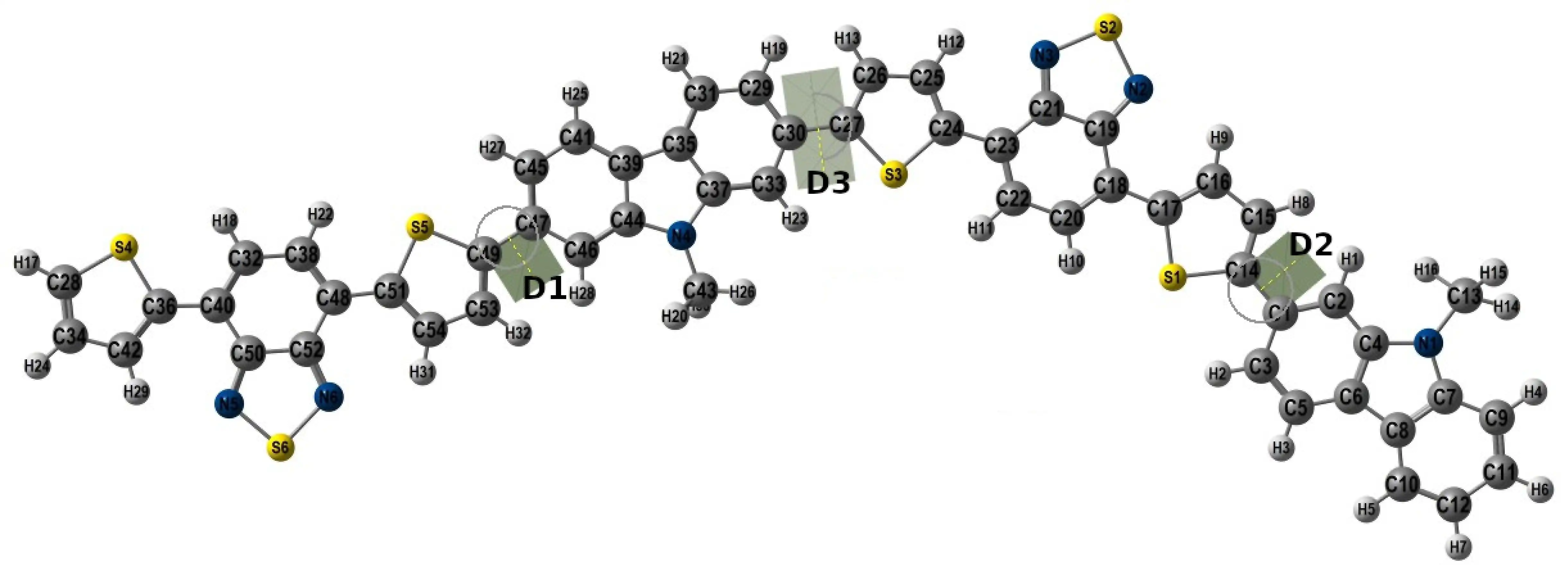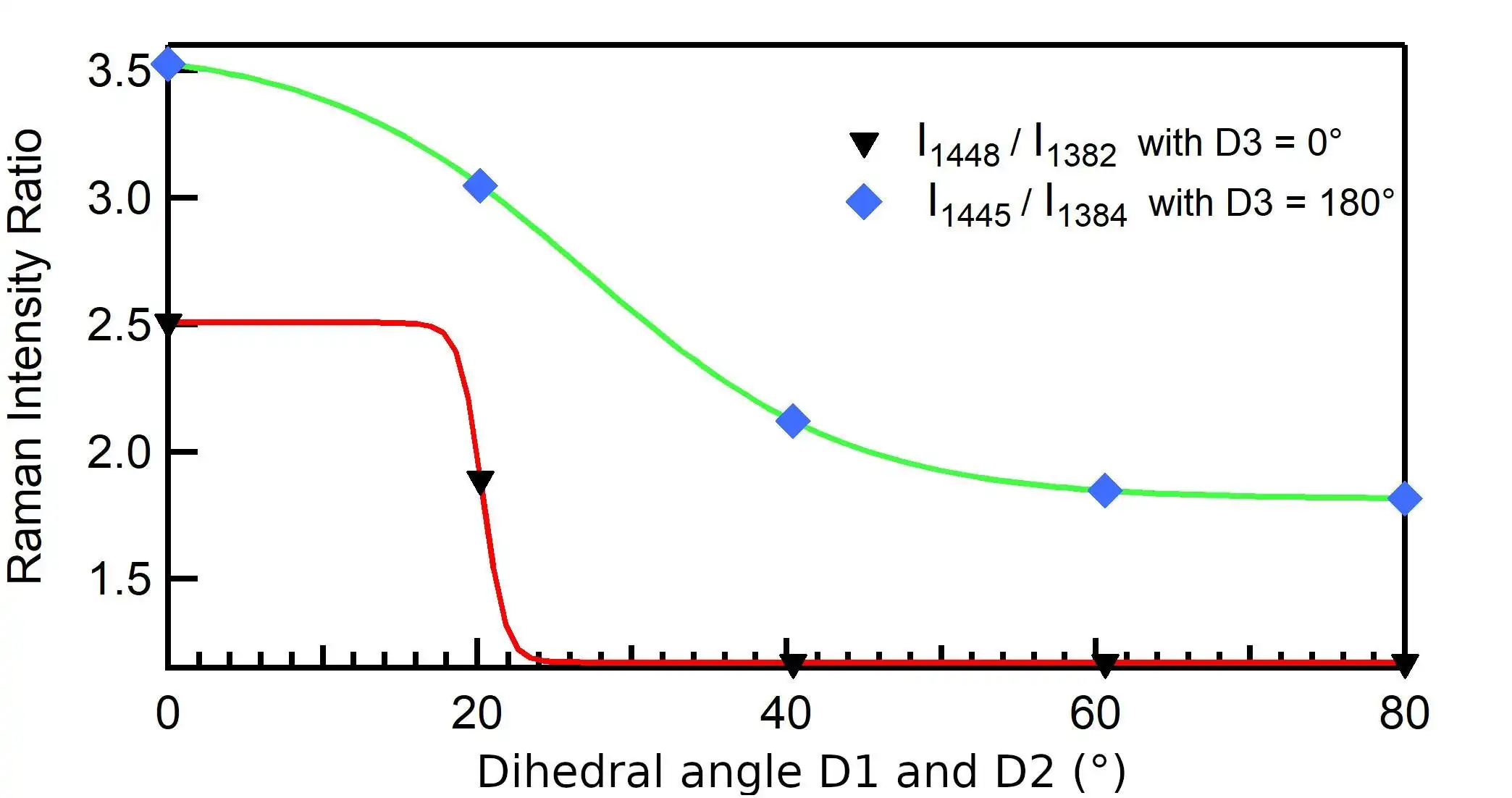This is the Linux app named Argo whose latest release can be downloaded as Argo1.3.zip. It can be run online in the free hosting provider OnWorks for workstations.
Download and run online this app named Argo with OnWorks for free.
Follow these instructions in order to run this app:
- 1. Downloaded this application in your PC.
- 2. Enter in our file manager https://www.onworks.net/myfiles.php?username=XXXXX with the username that you want.
- 3. Upload this application in such filemanager.
- 4. Start the OnWorks Linux online or Windows online emulator or MACOS online emulator from this website.
- 5. From the OnWorks Linux OS you have just started, goto our file manager https://www.onworks.net/myfiles.php?username=XXXXX with the username that you want.
- 6. Download the application, install it and run it.
SCREENSHOTS
Ad
Argo
DESCRIPTION
The `Argo' program draws its name from ancient Greek, referencing the vessel of the same name commissioned for Jason's renowned Argonauts expedition. This choice symbolizes the pursuit of making the best use of quantum chemical calculation results.
ARGO facilitates the analysis of results obtained from quantum chemistry codes, specifically Gaussian. This task is achieved through a set of Python scripts.
Our code is freely available throughout the academic community with the ambition to be used, to be supplemented by others, and become an indispensable tool for optimum utilization of quantum chemical calculation results.
Features
- Potential Energy Surface
- Infrared and Raman intensities
- Viewer
- Gaussian
Programming Language
Python
Categories
This is an application that can also be fetched from https://sourceforge.net/projects/argo1/. It has been hosted in OnWorks in order to be run online in an easiest way from one of our free Operative Systems.